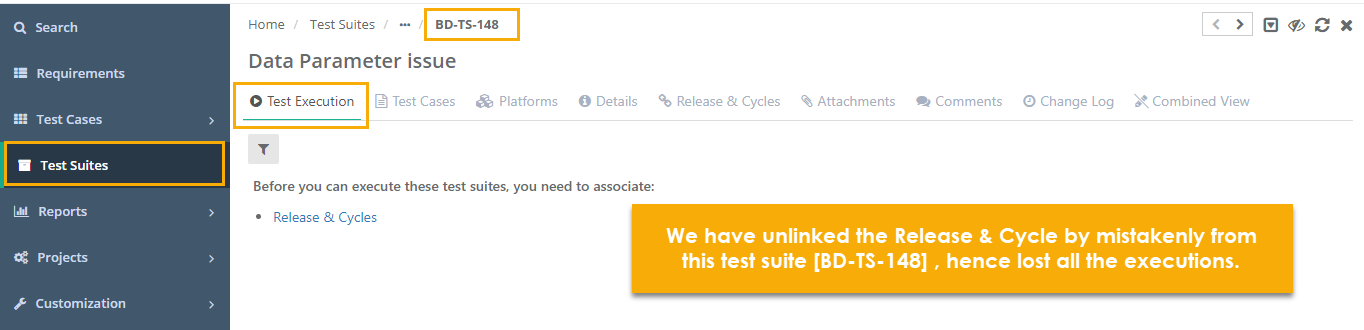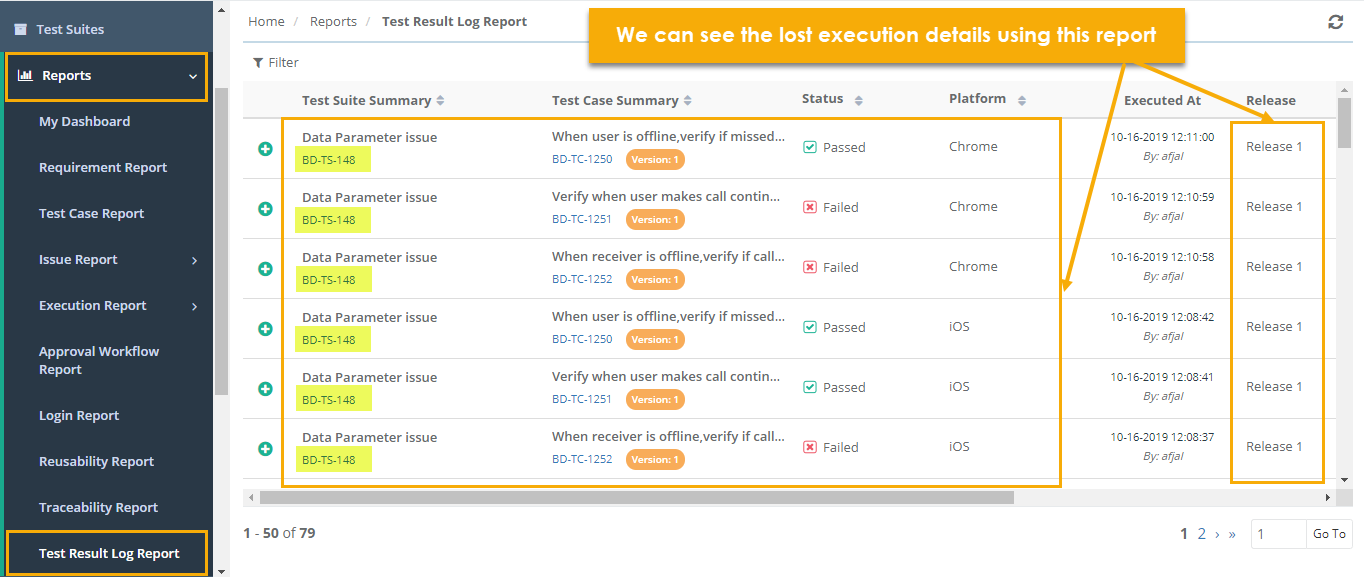Back to QMetry All Products Help Page
Viewing details of deleted test executions caused by accidental removal of Platform / Release & cycle
Use Case:
If you have accidentally removed Platform and/or Release & Cycle of a test suite already executed results in loss of the execution & test runs of its executed tests. In order to get those lost test runs details, you can make use of the Test Result Log report to identify the previous execution details.
If the platform OR release/cycle gets unlinked from the test suite(s), there is no direct way available to restore the executed test runs back. However, you can always refer to the "Test Result Log" report from the Reports menu to obtain detailed information about each executed test.
The test log contains all relevant information about the test run, such as Test Suite Summary, Test Case Summary, Test Case Version, Test Case Step, Status, Executed By, and Executed Date and time, Release, Cycle, Build and Project. You can check this report to verify the details of all lost executed test runs and can re-link those platforms, release/cycle on a test suite. Refer to the attached screenshot/s for more detail.
For more details, refer to the help guide for - Test Result Log.
Back to QMetry All Products Help Page