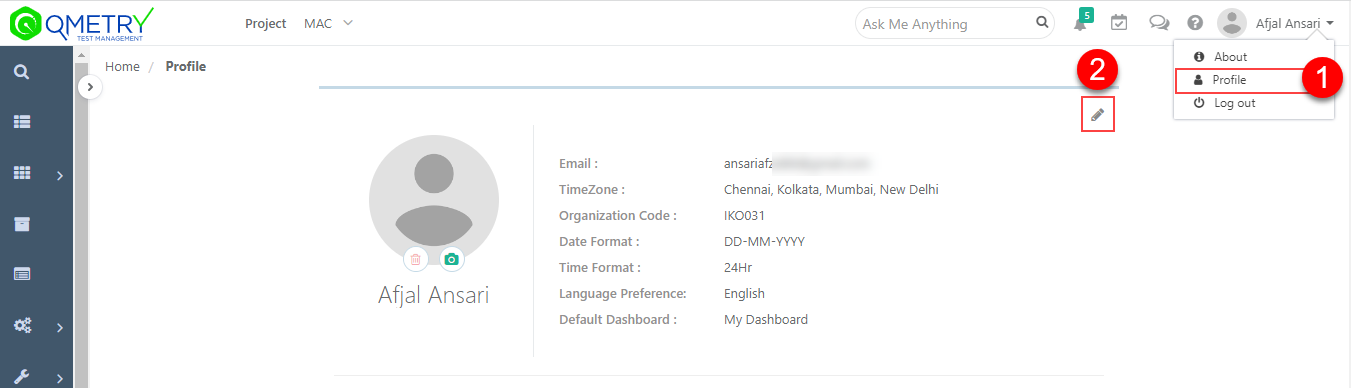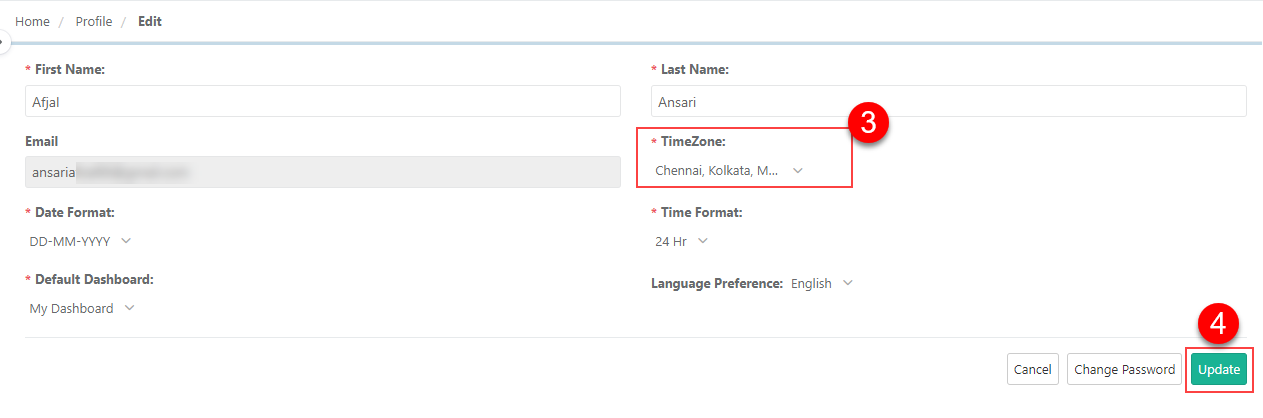Back to QMetry All Products Help Page
How to change TimeZone in QMetry?
You can modify your QMetry working time zone to match your current location by updating your Profile.
- Click the Logged-in username in the QMetry Header (Upper right corner), and go to "Profile"
- Click on the "Edit" icon, and change the time zone.
- Update.
Back to QMetry All Products Help Page