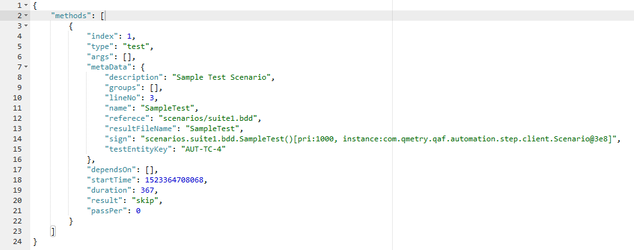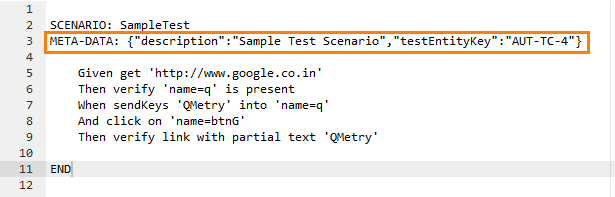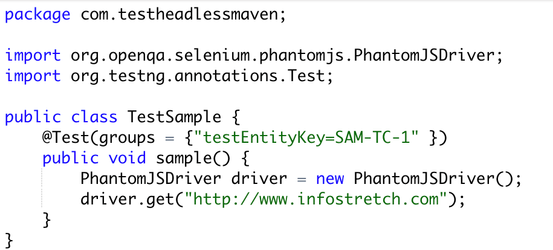Back to QMetry All Products Help Page
How to Test using QMetry Automation Framework result file?
Introduction
QMetry Automation Framework is designed to solve common industry problems related to testing complex web systems. The framework is best suited for writing Automated Web, Mobile Web and Mobile Native Application UI Tests simulate real user activities on the page. The framework is built upon java and integrates TestNG, Selenium/Webdriver, Appium and Perfecto.
Due to the framework’s thorough design, test developer does not need to worry about common tasks such as thread safe browser session for running test in parallel, reporting or to incorporate result with test management tools. The tests run can be configured through standard testing configuration files, the test run filters and behavior can be changed within the config File.
Here is how you can specify the Test Cases and Test Steps which will be created in QMetry as a part of the result files -
Test Case Tag | Test Step Tag |
|---|---|
| methods > metadata > Name Property | checkPoints |
Supported file types : ZIP
Sample Test Result File
Click here to download a sample file.
Meta-info.json
Test Case Reusability
While importing test result file, if you want us to reuse Test Case then it is possible.
An annotation is added to the BDD file to reuse test cases in QMetry.
Note: In scenarios where a manual test case is reused, the test case result will be updated. The test case version will increase by 1 due to changes in test steps. This particular test case version will be automated test case. The earlier version of the test case will remain manual.
Another option is added to the Java test file to reuse test cases in QMetry.
Back to QMetry All Products Help Page