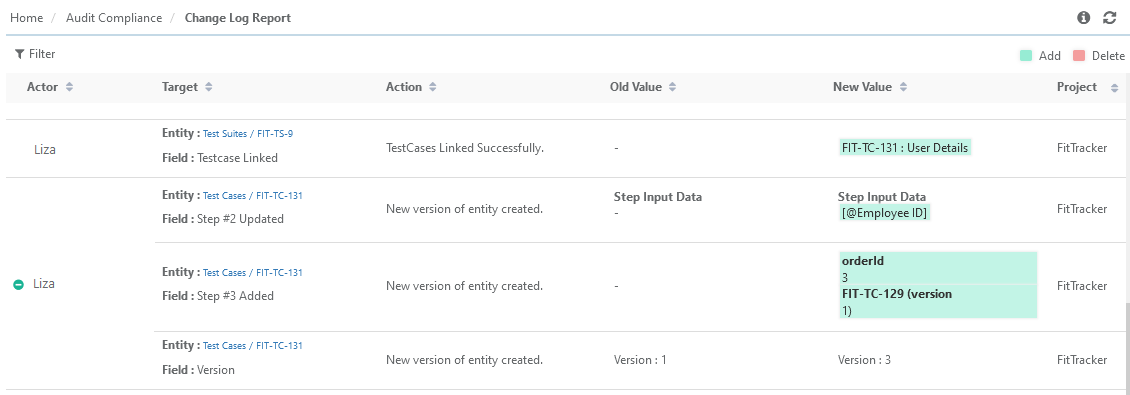Back to QMetry All Products Help Page
Change Log Report
Change log is a History report of Requirement, Test Case, Test Suite, and Issue modules. The report displays what action has been taken in which entity & field, the old value and new value of that field, and by whom the changes have been made.
Each row of the grid represents a change in the assets.
Each of the records shows the history with the following details:
- Actor: The user who has made the change to the test entity.
- Target: It shows the combination of module - Requirement, Test Case, Test Suite, Issue - and Entity ID. It also includes the Field which is changed or got affected due to the change.
- Action: The description of action took place.
- New Value: This is the updated value of field.
- Old Value: This is the original value of the field.
- Project: The project in which the changes were made.
- Date: The date on which the field value has been changed.
The following filters can be applied to the Change Log records:
- ID: Entity ID
- Actor
- Target
- Field
- New Value
- Old Value
- Duration: Select From and To Date.
Back to QMetry All Products Help Page