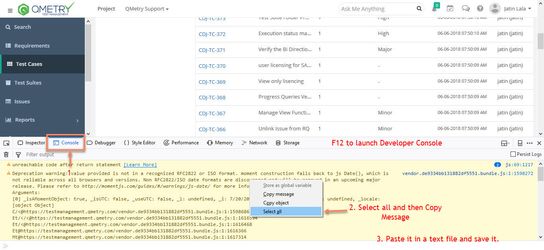Back to QMetry All Products Help Page
How To Get Console Logs?
For Chrome Browser
- Open Chrome Browser and Login to QMetry. Click F12 to launch Developer Options.
- Go to Console > Console Settings > Enable Log XMLHttpRequests (As shown in below image) and then recreate the issue/error
- Right-click on the output window > Click on "Save as"
Save the file and send to QMetry Support.
For Firefox Browser
- Open Firefix Browser and Login to QMetry. Click F12 to launch Developer Options / Web Console.
- Click on the Console tab and then recreate the issue / error seen in QMetry.
- Right click on the output window > Click on "Select all".
- Right click on the output window > Click on "Copy message".
- Paste the log in a Notepad or plain text file.
Save the file and forward it to QMetry Support
Back to QMetry All Products Help Page