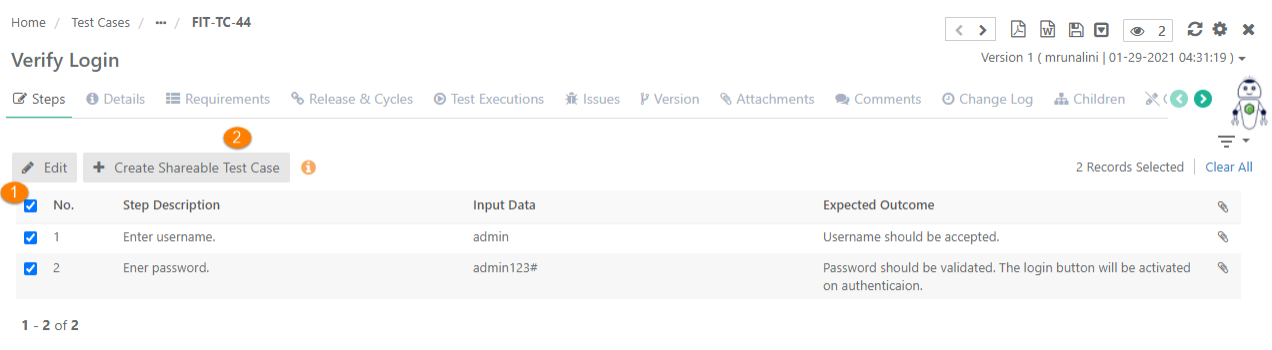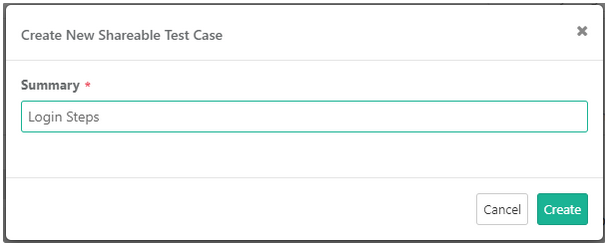Back to QMetry All Products Help Page
How to create shareable test cases?
QMetry allows you to create Shareable Test Cases and reuse these Shareable Test Cases into another test case, i.e. reusing test cases. A shareable test case is used in different other tests within the same project to avoid creation of repeated test steps across test cases.
For example, you plan manual tests in which some sequences of steps, such as logging in, occur in many test cases. To avoid having to enter these sequences repeatedly you need to create shared steps.
The shareable test case functionality is beneficial as it:
Saves Time: The common test steps are added into a single test case instead of entering the repeated test steps into every test case.
Maintains Consistency: If the test steps need to be updated, then you can update the shareable test case in a single place. All other test cases that use the common test steps can have the updated information by using the updated version of the shareable test case.
Create Shareable Test Cases
In this example, we will show you how to add shareable test case and then reuse it in another test case. You can create shareable test cases using existing test steps.
Once you create a test case with test steps, open the test case details page.
Go to the Test Steps section.
Select the test steps that you want to share and click on the Create Shareable Test Case button.
Note: The Create Shareable Test Case button is available only on test case details page.
The Create Shareable Test Case pop-up opens. Enter Summary/Name of the shareable test case that is being created and click Create. The shareable test case is created.
Back to QMetry All Products Help Page