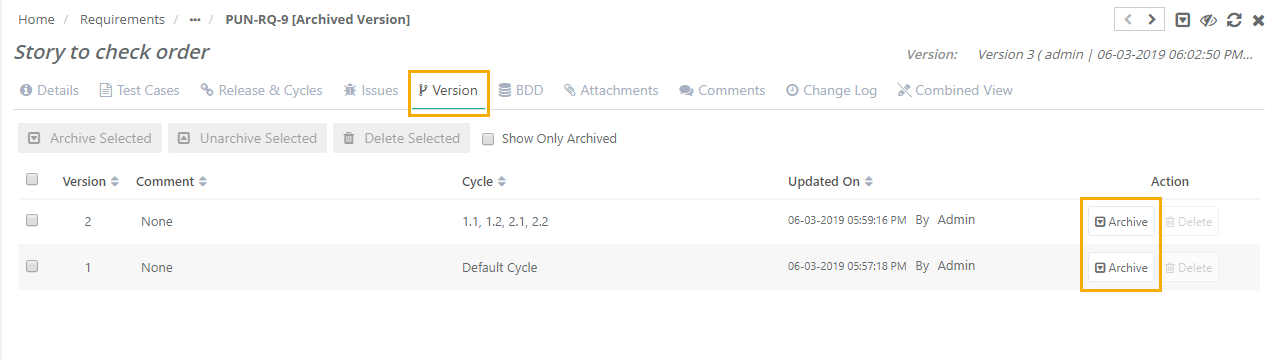Back to QMetry All Products Help Page
How to archive a Requirement version?
1. Open requirement details page.
2. Click on the Version tab to view different versions that exist for the requirement.
3. The Action column has Archive and Delete buttons on it. A delete button will be enabled only when the requirement is archived.
4. To archive, a particular version of the requirement, click on the Archive button.
Attachments, test cases/requirements, issues, releases, and cycles cannot be added to the archived requirement/test case.
To view only archived requirements on the grid, select the Show Only Archived option. You can either un-archive or delete an archived requirement.
Back to QMetry All Products Help Page