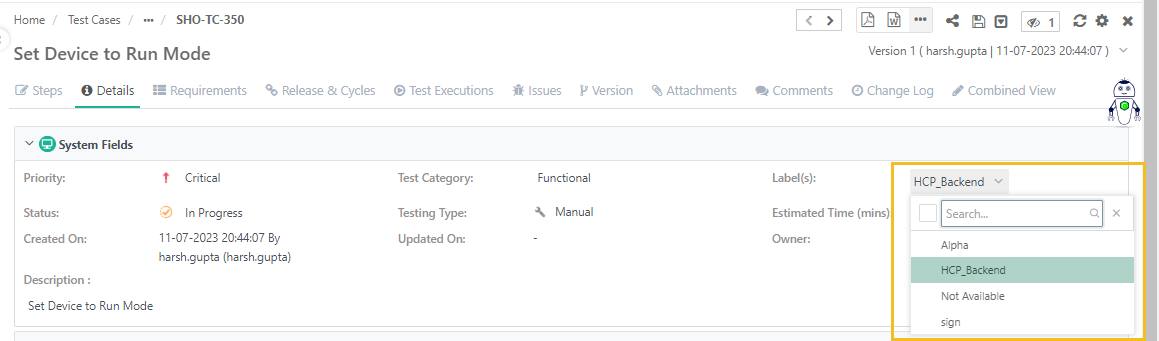Back to QMetry All Products Help Page
How to add labels in QMetry?
The Labels field is a system defined field in modules like Requirement, Test Case and Test Suite. The field is most often used for a major classification of a product or service. Some organizations use “Module”, "Component" and "Product" in place of Label.
- To create labels go to Projects on the sidebar and select Labels.
- Click on the "+New" symbol at top right corner.
- It displays fields inline to add a new label.
- Enter Alias (i.e. the name that will be displayed) and Name of Label and click Save.
The Labels list appears on the Create screen for Requirement, Test Case, and Test Suite.
Go to the respective modules and open the detail page. Check the Label(s) a drop-down with the values you entered above.
Back to QMetry All Products Help Page