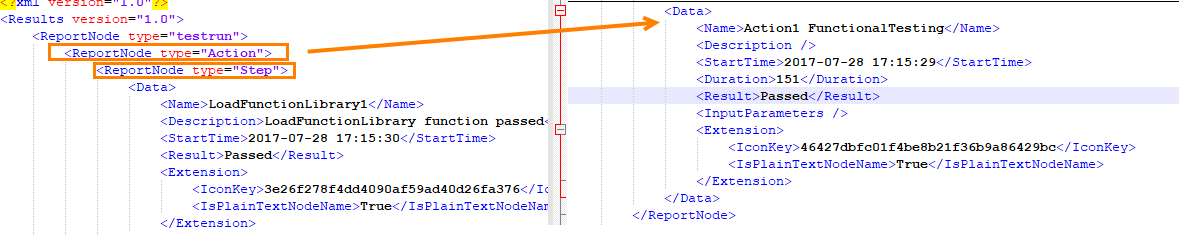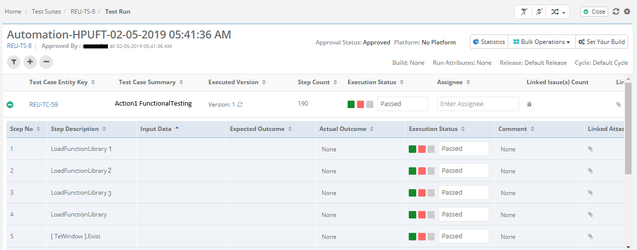Back to QMetry All Products Help Page
Test using HP UFT
Mapping with QMetry
Here is how you can specify the Test Cases and Test Steps which will be created in QMetry as a part of the result files -
| Test Case Tag | Test Step Tag |
|---|---|
| <ReportNode> with ‘type’ attribute as ‘Action’ | <ReportNode> tags under the test case nodes with ‘type’ attribute as ‘Step’ (All the tags under the hierarchy of <ReportNode> for test case are considered) |
Supported file types : XML
Sample Test Result File
Click here to download a sample file.
→ “Skip” status in the automation result file will be applied as "Not Applicable" instead of "Not Run" for automation test executions upload into QMetry.
Back to QMetry All Products Help Page