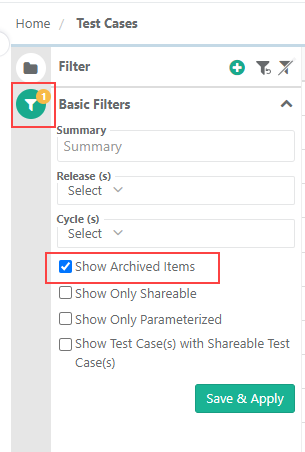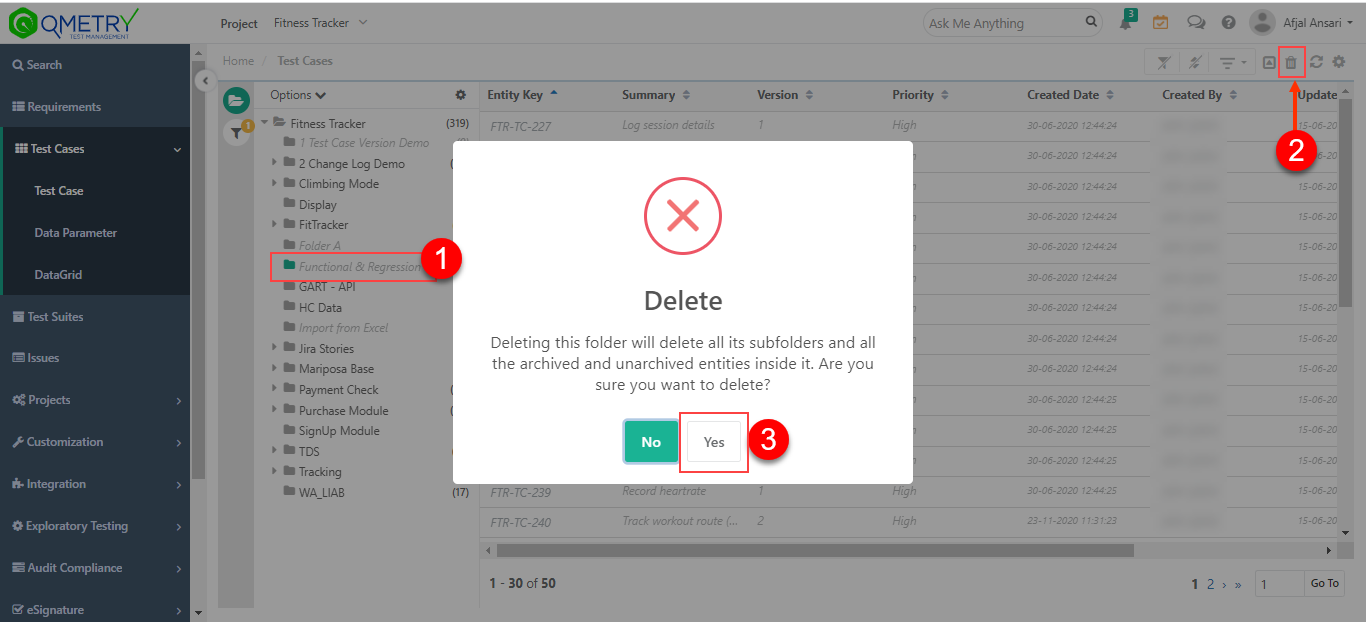Back to QMetry All Products Help Page
How to delete folders?
In certain situations, users may need to delete folders but are unable to locate the delete option. Folders cannot be directly deleted; they must first be archived. Users with delete privileges can archive folders and their underlying test assets that are no longer needed.
Here are the Steps to archive the folders.
Once the folder is archived, click on the 'Expand Filter' icon to select an option to 'Show Archived Items'. Refer to below screenshot.
Select the archived folder and click on the 'delete' icon to delete the folder.
- Caution! : Folders and their underlying assets cannot be recovered back, once they are deleted. The archive option is an additional step to prevent accidental delete operations. We do not recommend deleting folders or tests unless it is necessary. Archiving them is a better practice. Archived items are not shown on the UI, except when filtered.
Back to QMetry All Products Help Page