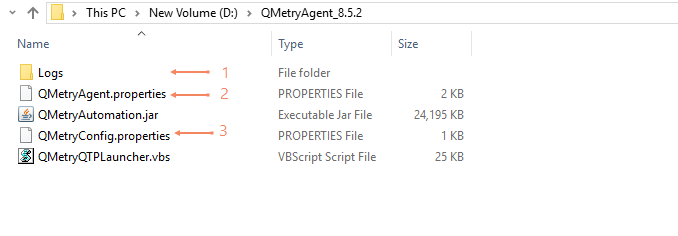Back to QMetry All Products Help Page
How to capture logs of QMetry Agent used for automation
In case you observe QMetry Agent is not responding or working as expected, you can access the QMetry Agent logs by following the steps below. You can copy QMetryAgent.properties file and required logs and send it over to QMetry Support for further investigation.
Go to your QMetry Agent installation directory and get the below files :
- <INSTALL PATH>..\QMetryAgent_8.5.x\Logs\AutomationLogs
- Copy all logs of the requested date and current date.
- <INSTALL PATH>..\QMetryAgent_8.5.x\Logs\QMetryAgentLogs
- Copy all logs of the requested date and current date.
- <INSTALL PATH>..\QMetryAgent_8.5.x\
- Copy QMetryAgent.properties
- Copy QMetryConfig.properties
Zip the copied files and send them over to QMetry Support for the analysis of the problem.
Back to QMetry All Products Help Page