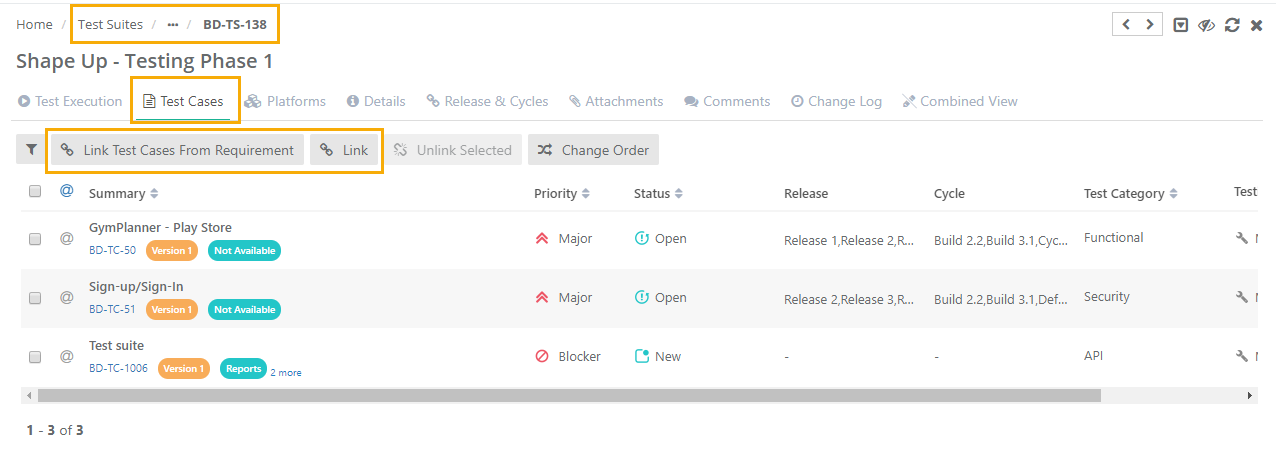Back to QMetry All Products Help Page
How to link Test Cases to a Test Suite?
There are 2 ways to link test cases with the Test suite. Linking can be done while adding or editing a test suite.
- Link Test Cases from Requirement (a complete Requirement Coverage, Saves time, Reduces manual efforts, Reduce the risk of missing a test case)
- Link Test Cases
Link Test Cases from Requirement
Link Test Cases from Requirement automatically links test cases that are linked to a requirement, instead of selecting the test cases individually.
The benefit of linking test cases from the requirement is that it provides complete Requirement coverage. QA team can observe the traceability of requirements - from creation through execution in the testing cycle. Test Cases from Requirements of different projects can be linked. Read more under the Link Test Cases section.
Example:
There is a requirement “Login”. The requirement is associated with the following test cases corresponding to it:
- Verify valid Username.
- Verify valid Password.
These two test cases are associated with a test suite “Login Verification”. Now the test suite “Login Verification” is executed and respective execution statuses are recorded for test cases. The entire flow enables you to view the traceability of the requirement “Login”.
Link Test Cases from Requirement reduces a lot of manual efforts and saves time. This also reduces the chances of skipping the test cases which were planned to be executed for testing the requirement.
Steps
- Click on Link Test Cases from Requirement
- A pop-up window with a list of Requirements opens. The window displays only those requirements which have test cases associated with them.
- Filter the requirements based on your scope of testing. Use filter option based on Summary, Version Id, Priority, Labels, Releases, Cycles, Created By, and Folder path.
- Select the requirements.
- Click on the Link Selected Requirement button.
- Test Cases associated with the selected requirements will be linked to the test suite.
Link Test Cases
Use Case: Link Test Cases allows you to link ad-hoc or additional test cases to a test suite that were not planned/associated with a Requirement. Organizations that manage their test cases only in QMetry and do not use QMetry as requirement repository, should use the Link option to link test cases to test suites.
Steps
- Go to the Test Cases section on the Create Test Suite screen.
- To view the list of test cases that is available to link, click on the Link button.
- The Link Test Cases screen opens.
Users can apply Basic Filters as well as Advanced Filters on the Link Test Cases screen, which allows quick filter of test cases to link with the test suite.
Users can easily filter test cases by any system/custom fields for the ease of narrow down the search for required test cases.
Latest search filters will be preserved on the link test case to test suite screen.
Back to QMetry All Products Help Page