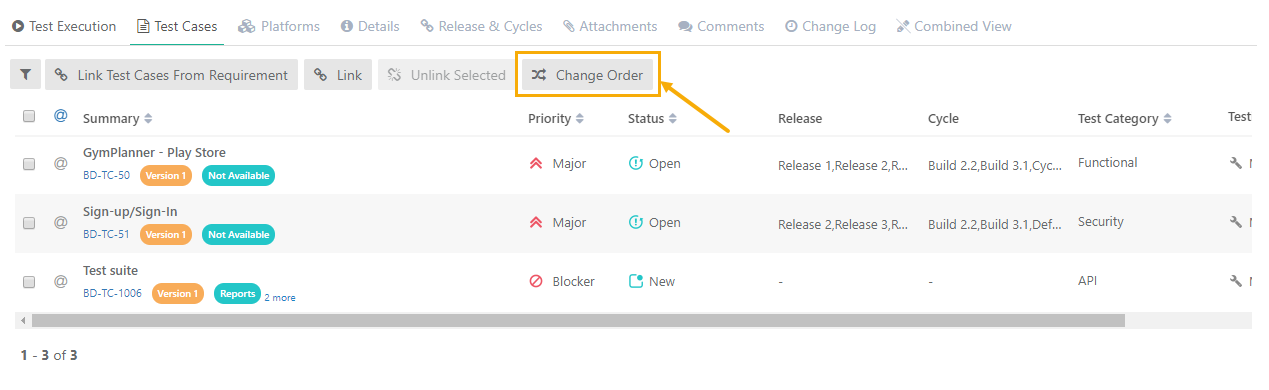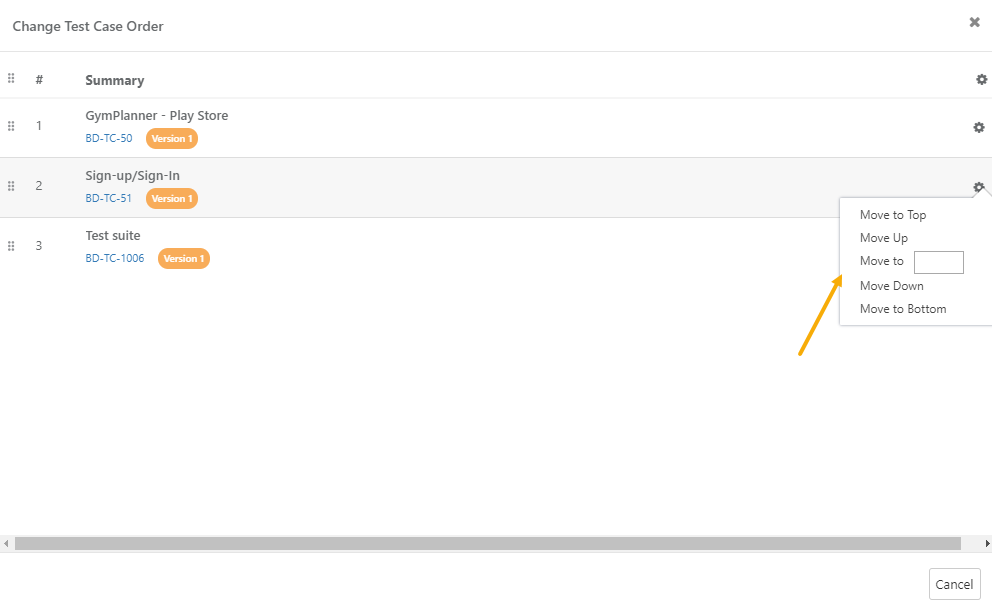Back to QMetry All Products Help Page
How to change Test Case order for Test Suite?
The order in which the test cases are linked to the test suite, in the same order the test cases will be displayed on the test execution screen. However, users can change the sequence of the linked test cases as per the execution flow.
To change the order of linked test cases, click on the Change Order button.
It opens the Change Test Case Order pop-up.
Click on the Con icon and select from the options to arrange the test cases:
- Move Up
- Move Down
- Shift to First
- Shift to Bottom
Back to QMetry All Products Help Page