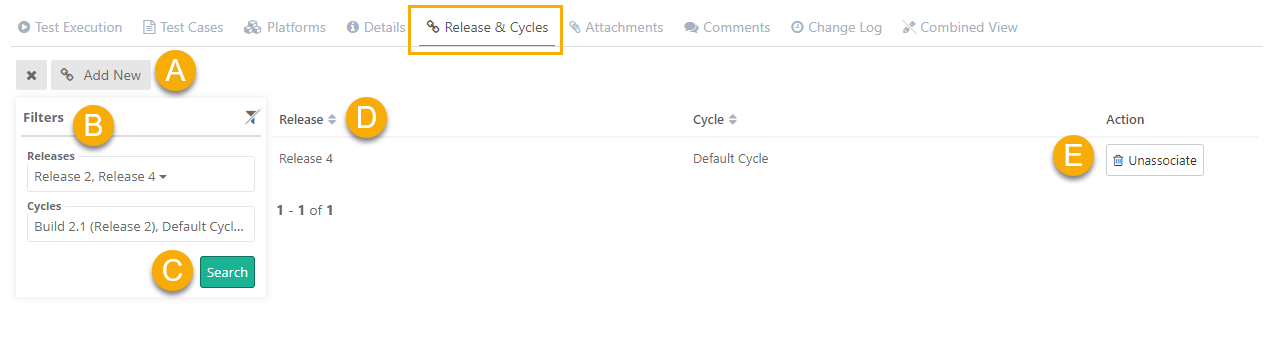Back to QMetry All Products Help Page
How to associate release and cycle to a Test Suite?
Release and Cycle are associated at the time of test suite creation.
Once the test suite is executed in the assigned release and cycle, now the users want to execute the same test suite in other release and cycle. For the reason, they edit the test suite and associate new release and cycle to it.
The Associated Release & Cycles tab on test suite detail page and test suite edit page allow users to associate further release and cycle to the test suite.
A. Click on the Add New button to associate release and cycle with the test suite.
B. The drop-downs are enabled on the clicking on the Add New button.
C. Once you select the release and cycle, click Save.
D. The associated release and cycle are displayed on the below pane.
E. To remove the release and cycle association for the test suite, click on the Unassociate button.
Back to QMetry All Products Help Page