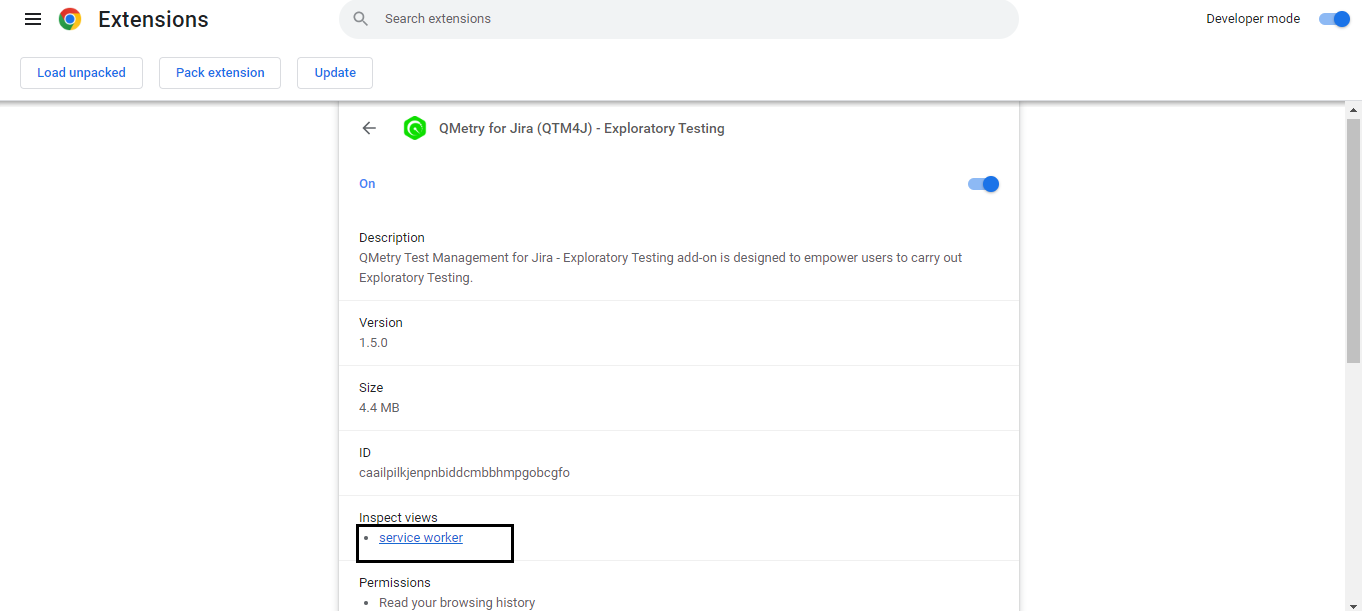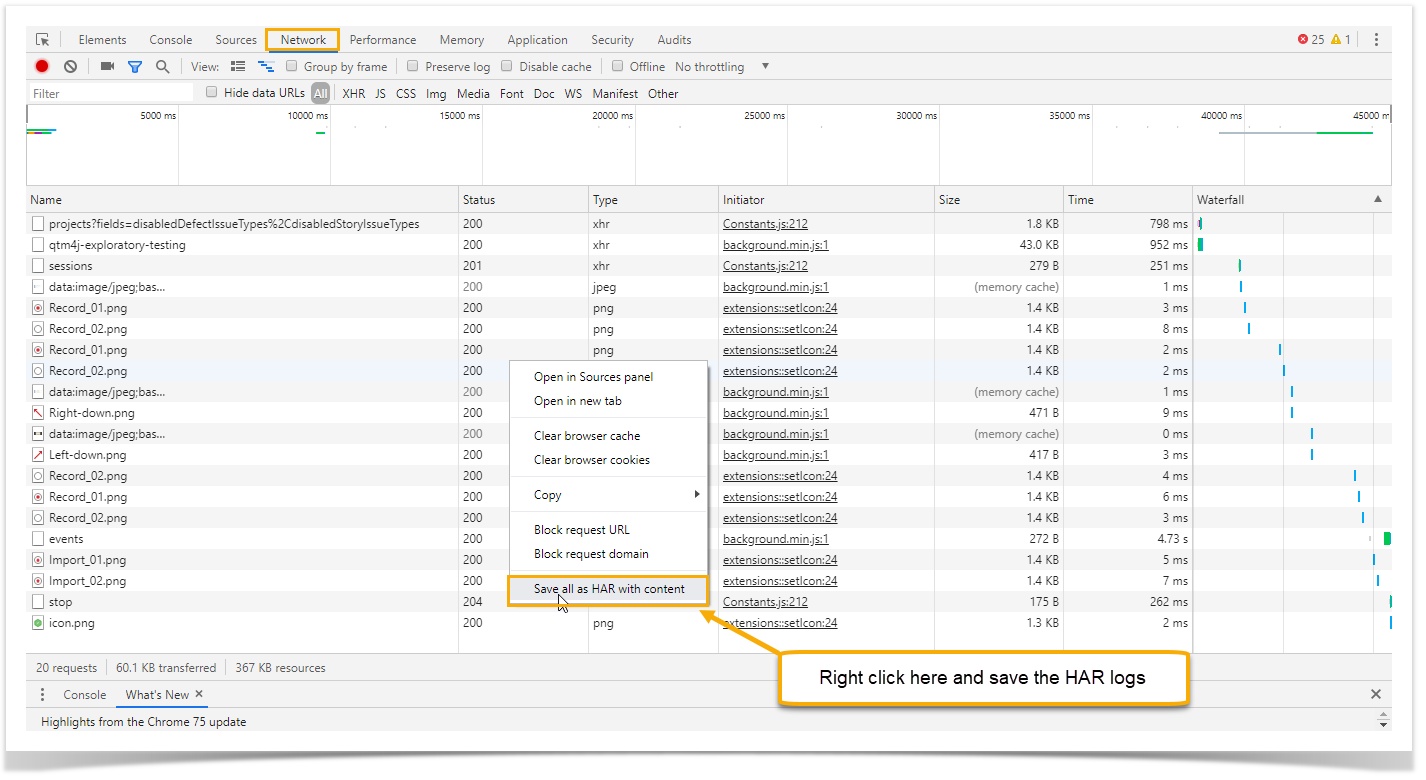Back to QMetry All Products Help Page
How to get HAR/Network logs for QMetry Exploratory Testing?
To get HAR logs for Exploratory Testing, follow the below steps:
- Add Chrome apps and Extensions Developer tool to Chrome browser's extension
- Open URL chrome://extensions/ and enable developer mode.
- Search for 'QMetry for Jira' (See attached screenshot for reference) and click on service worker.
- This will open the Inspect element browser window, reproduce the issue that you are facing in QMetry Exploratory Testing then right-click on the file in the Inspect element browser window and 'Save as HAR with content'. Share this HAR file with us.
Back to QMetry All Products Help Page