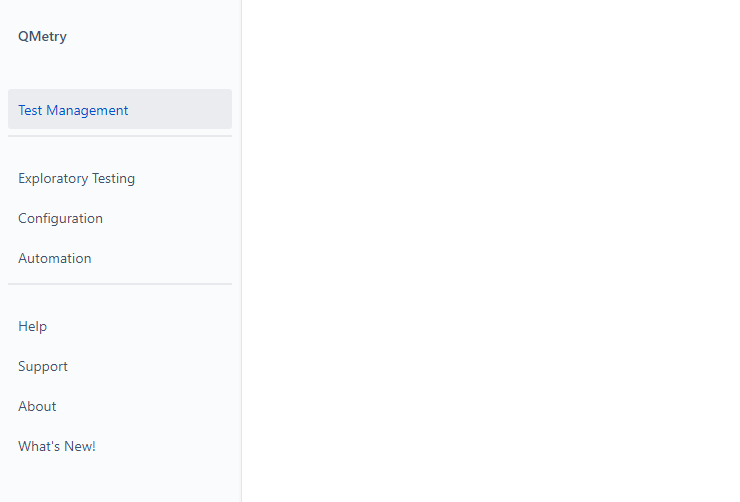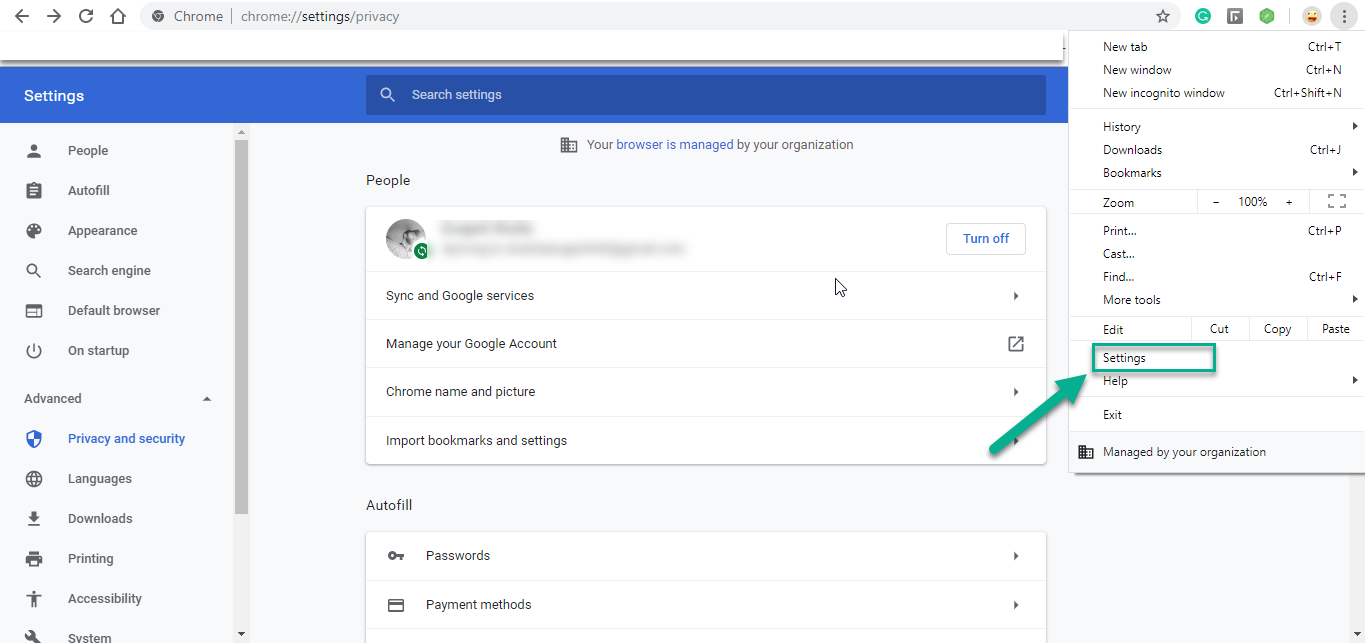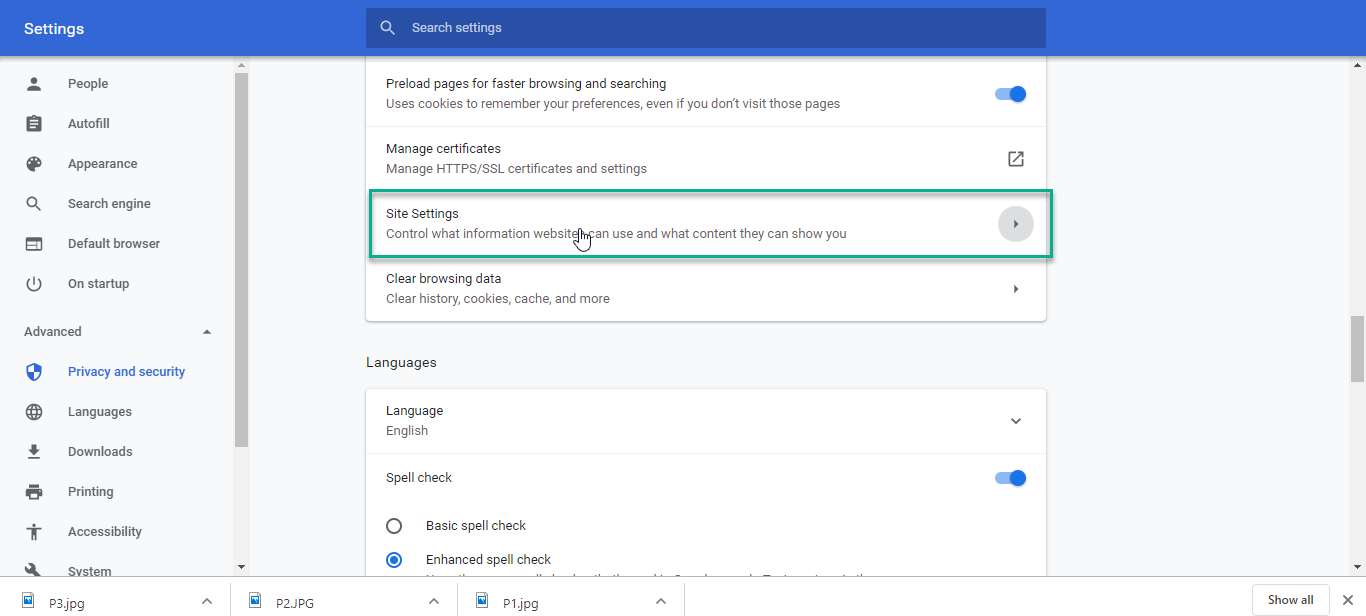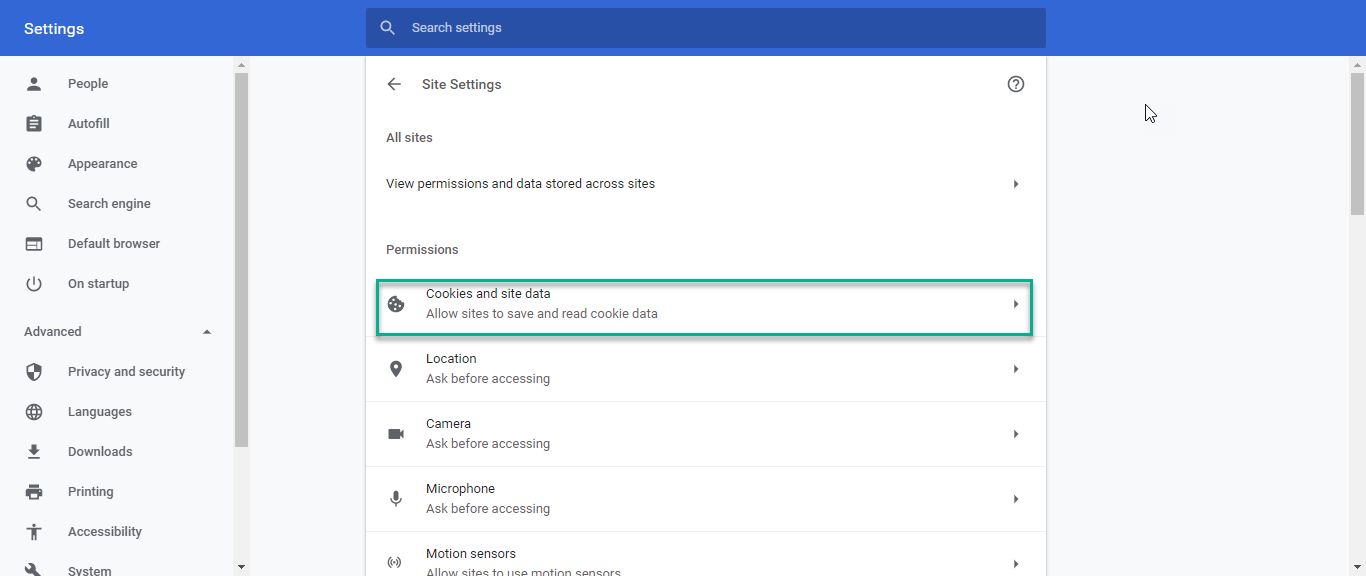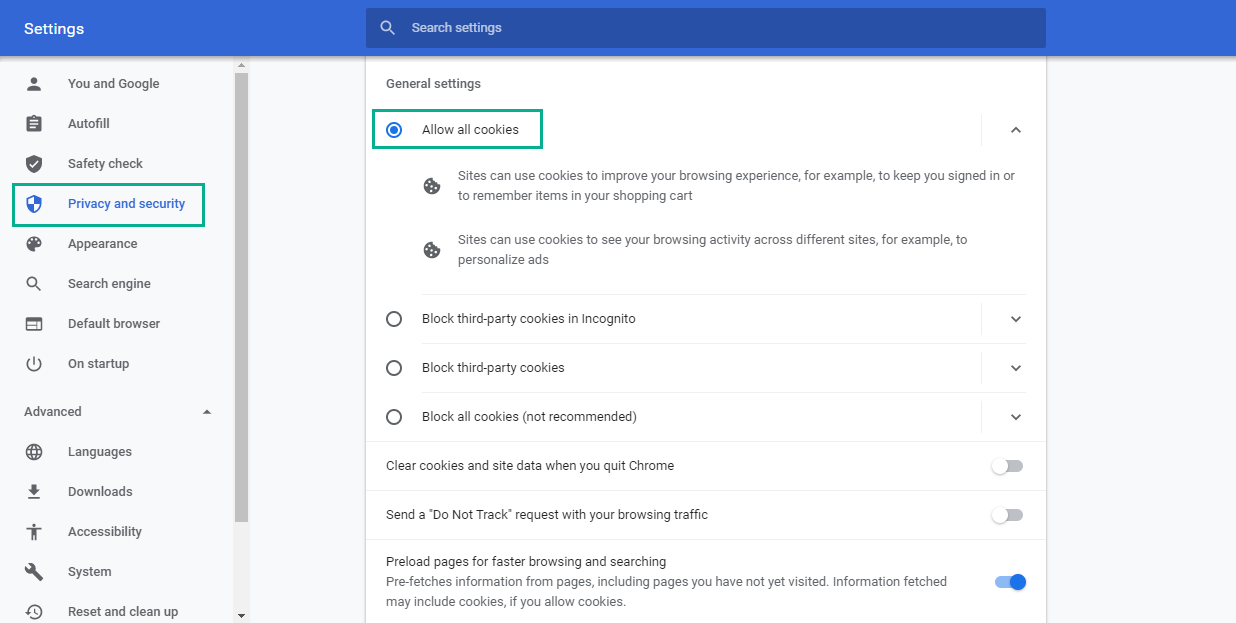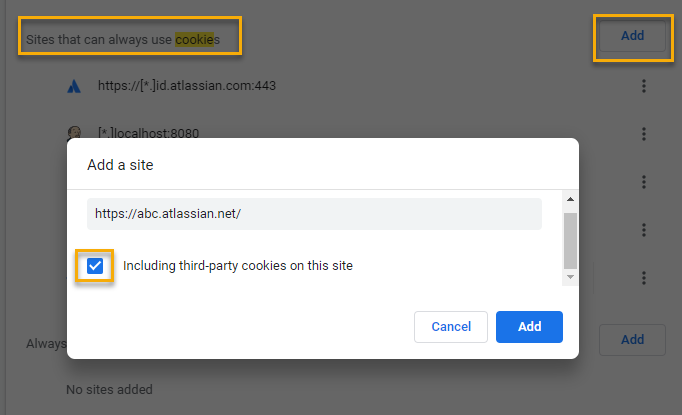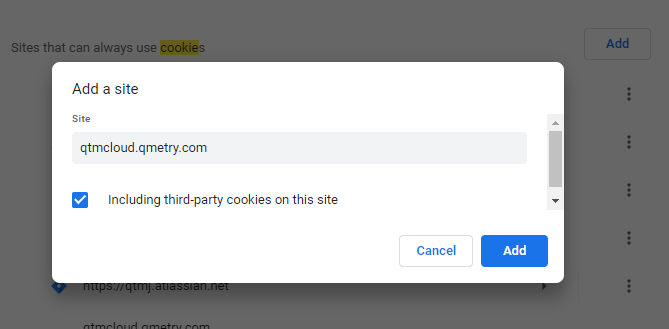Back to QMetry All Products Help Page
Chrome - How to unblock third-party cookies?
The QTM4J plugin requires third-party cookies for website rendering and storing user preference data. If the third-party cookies are blocked by the Chrome web browser, users will not be able to access the QMetry Test Management for Jira screens and will observe a blank screen. Here is the screenshot of the issue where the screen is blank due to blocked third-party cookies in the Chrome Browser.
Steps to unblock third-party cookies:
chrome://settings/content/cookies
Option 1 : Unblock all third-party cookies
You can also check the issue on another browser preferably Firefox ensuring that the cookies are not blocked.
Option 2 : If you do not want to enable all 3rd party cookies, you can add your Jira base URL and qtmcloud.qmetry.com to the sites that can use third-party cookies :
In case you still observe a blank screen after enabling third-party cookies, refer to this FAQ for more troubleshooting steps.
Back to QMetry All Products Help Page