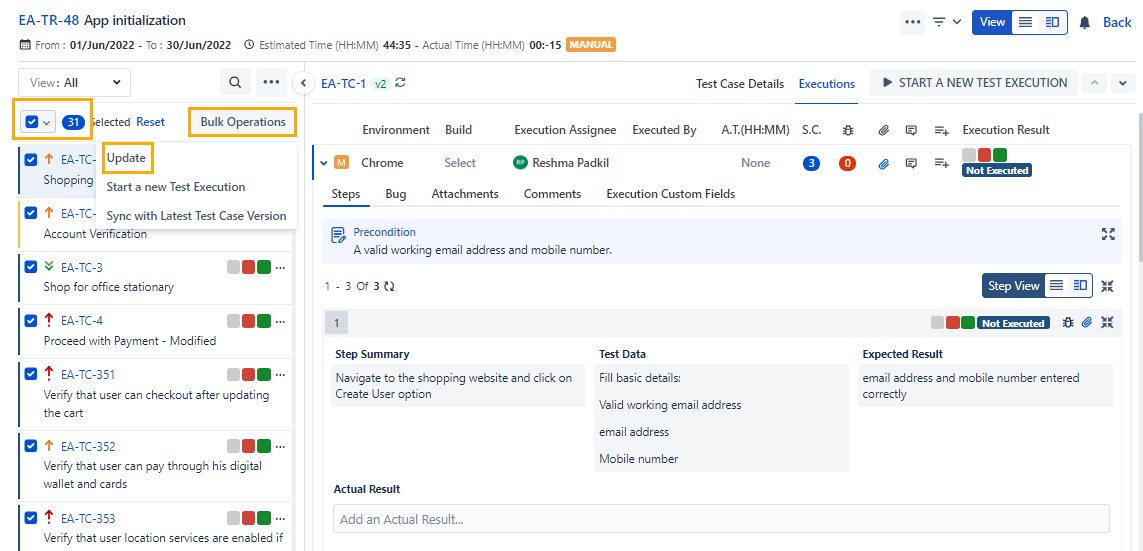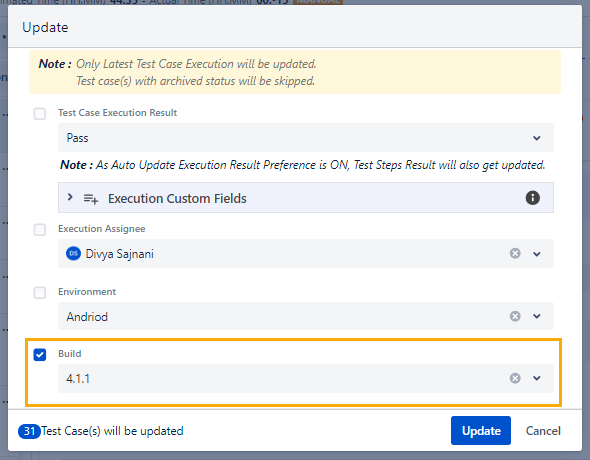Back to QMetry All Products Help Page
How to bulk update the Build of Test Cases in a Test Cycle ?
Bulk update of the Build of the Test Cases allows the user to quickly assign the Builds of the testing process, without the hassles of updating the Test Cases one by one. To bulk update the Test Cases follow the steps below:
- Go to the Execution screen.
- Select the Test Cases you want to bulk update.
- Select Bulk Operations > Update. A 'Bulk Update' box will appear.
- Enter the Build value you want to assign the Test Cases.
Back to QMetry All Products Help Page