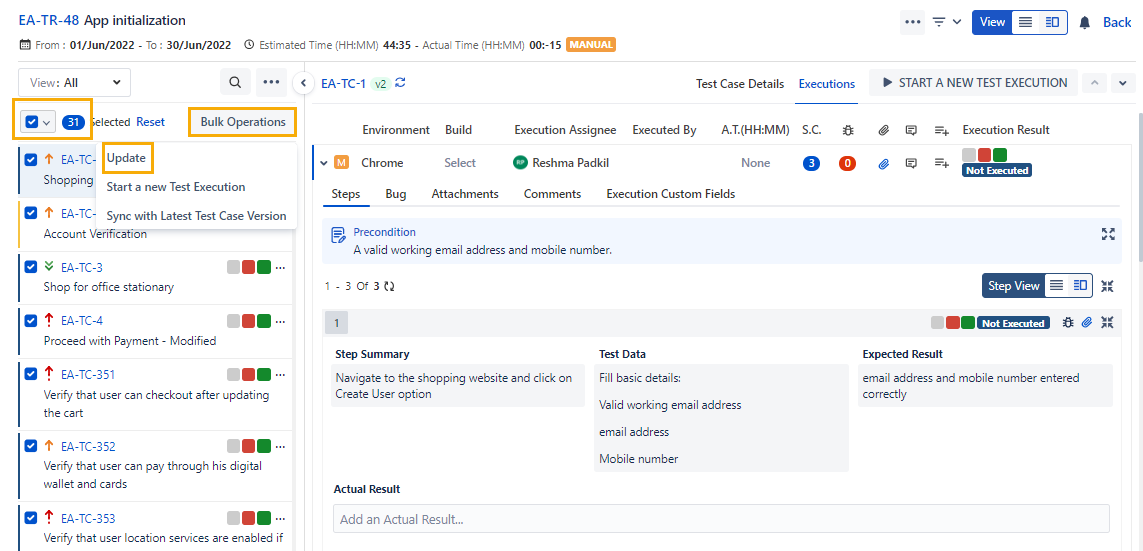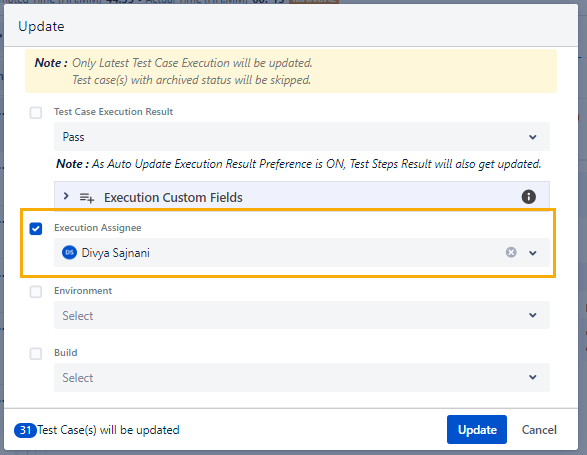Back to QMetry All Products Help Page
How to change the execution assignee of Test Cases in bulk ?
Modifying the assignees of Test Cases within a Test Cycle in bulk makes it easier for managers to assign Test Cases to testers in a fast and efficient manner. To change the assignee of the Test Cases in bulk follow the steps below:
- Go to the execution screen of a Test Cycle.
- Select the Test Cases you want to bulk update.
- Click on the Bulk Operations > Update > Select 'Execution Assignee' > Enter the name of the execution assignee > Update
Back to QMetry All Products Help Page