Back to QMetry All Products Help Page
How to Create/Delete Parameter ?
QMetry for Jira Cloud
Follow the below-mentioned steps to Create/Delete Parameter.
(Note: Only project administrators can add, remove and update Parameter.)
To Create Parameter:
Go to the QMetry >> Configuration >>Parameter
Enter the following details to create a parameter:
Parameter Name: Enter Name of the Parameter. It should be unique across projects.
Description: Parameter description
Parameter Value: Enter values for the parameter.
A row is added to the parameter. You can keep adding values as you required.
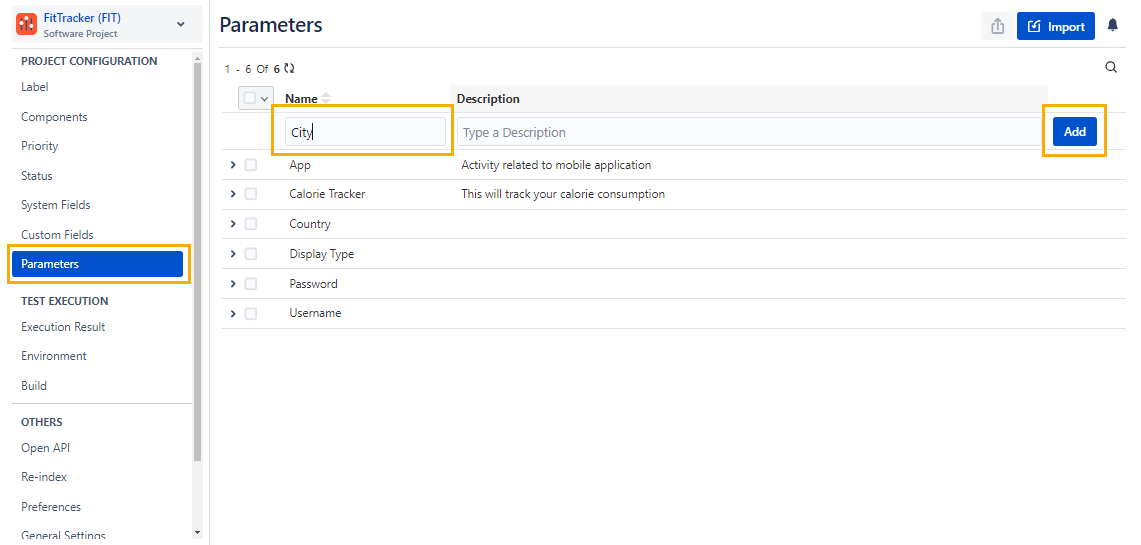
To Edit Parameter/ Parameter value:
Go to the QMetry >> Configuration.
Select your Project >> Parameter >> Click on Parameter name/ value to edit
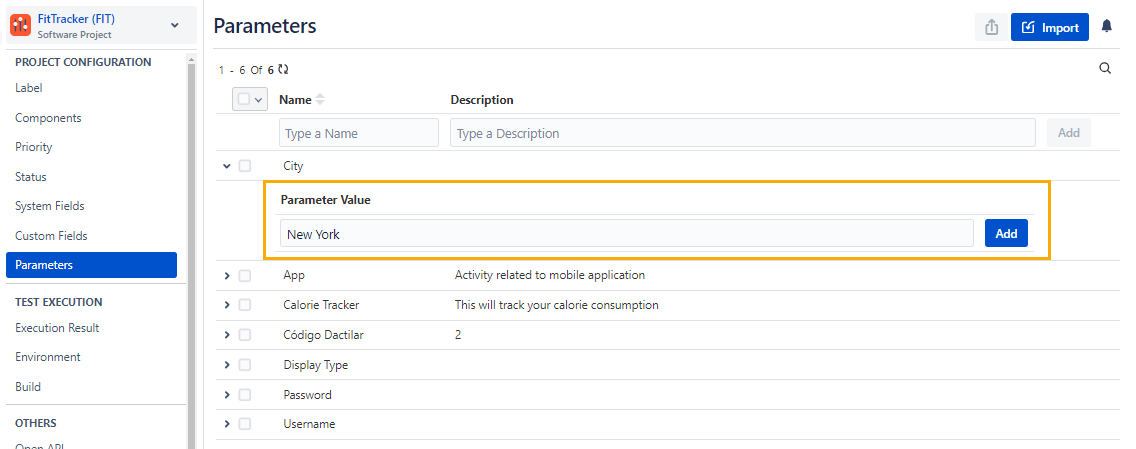
To Delete Parameter/ Parameter value:
Go to the QMetry >> Configuration.
Select your Project >> Parameter >> Click on the trash icon to delete the parameter.
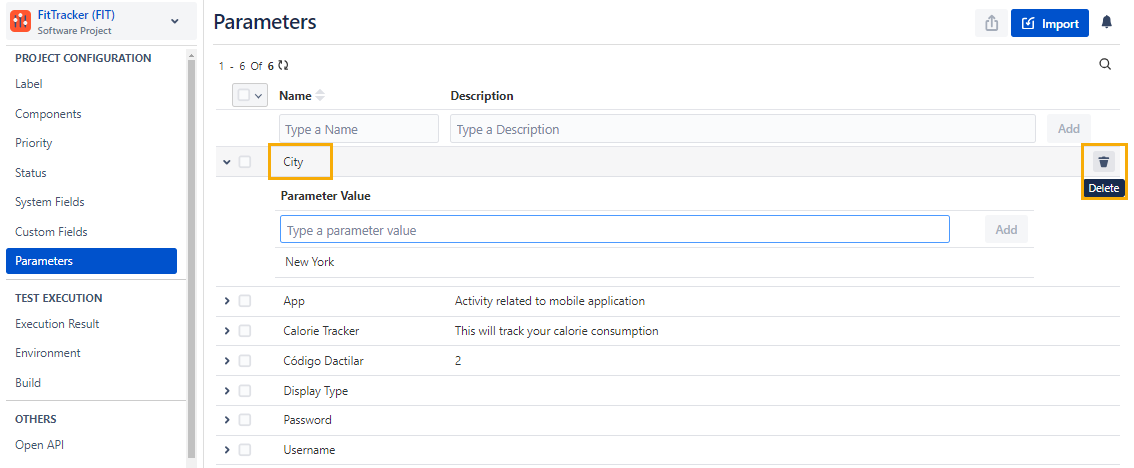
Note: You can not delete Parameter if it is associated with any QMetry issue. You need to delete/remove those issues/entities first to delete the Parameter.
QMetry for Jira Server
Follow the below-mentioned steps to Create/Delete Parameter.
(Note: Only project administrators can add, remove and update the Parameter.)
To Create Parameter:
Go to the QMetry >> Configuration >>Parameter
Enter the following details to create a parameter:
Parameter Name: Enter Name of the Parameter. It should be unique across projects.
Description: Parameter description
Parameter Value: Enter values for the parameter.
A row is added to the parameter. You can keep adding values as you required.
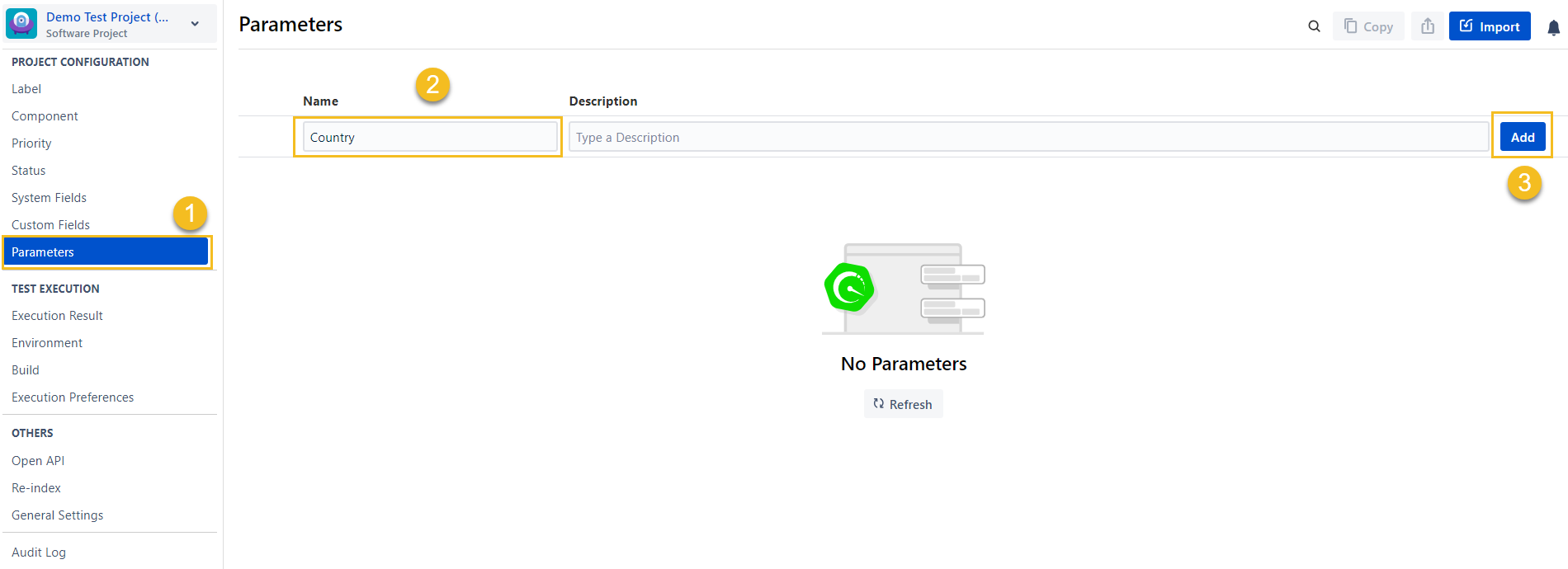
To Edit Parameter/ Parameter value:
Go to the QMetry >> Configuration.
Select your Project >> Parameter >> Click on Parameter name/ value to edit
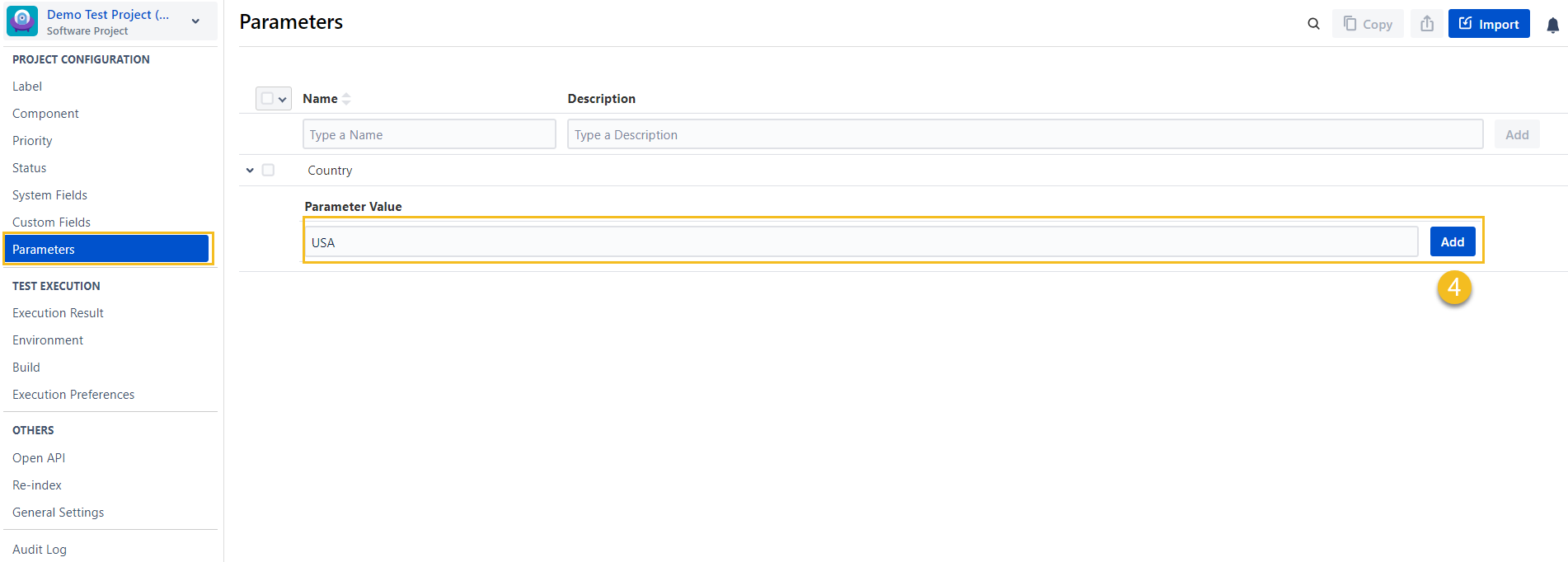
To Delete Parameter/ Parameter value:
Go to the QMetry >> Configuration.
Select your Project >> Parameter >> Click on the trash icon to delete the parameter.
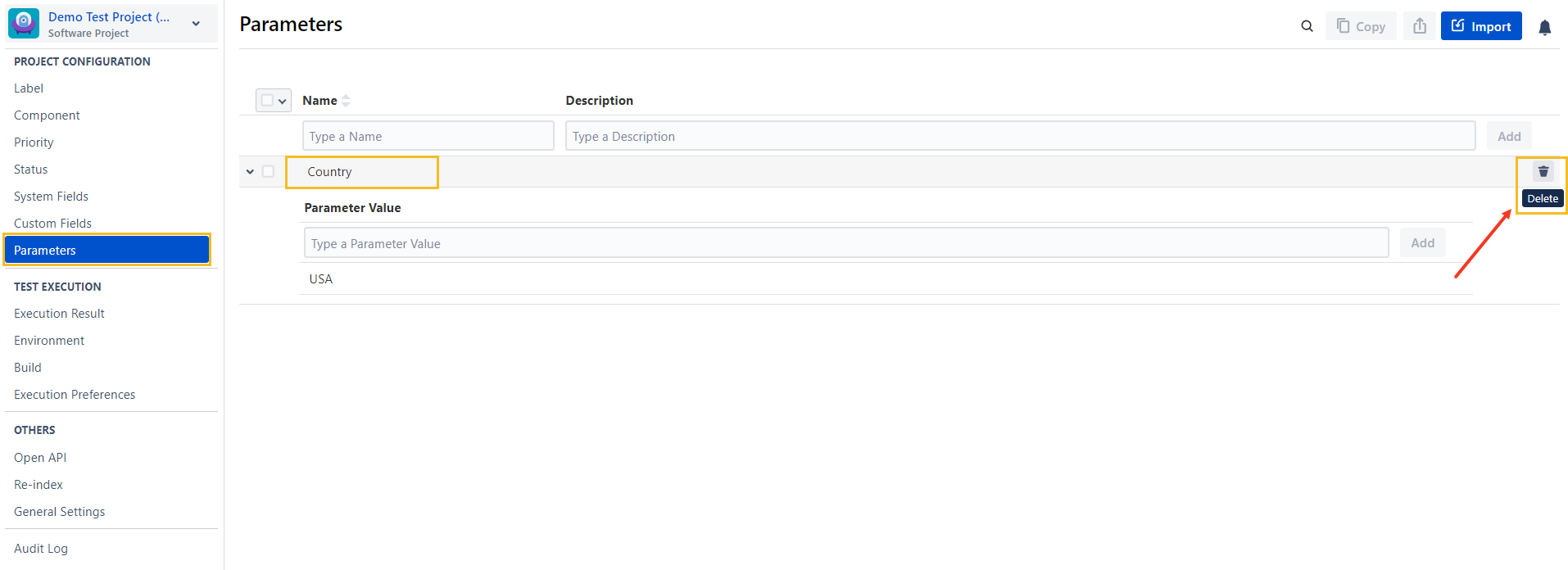
Note: You can not delete Parameter if it is associated with any QMetry issue. You need to delete/remove those issues/entities first to delete the Parameter.
Back to QMetry All Products Help Page