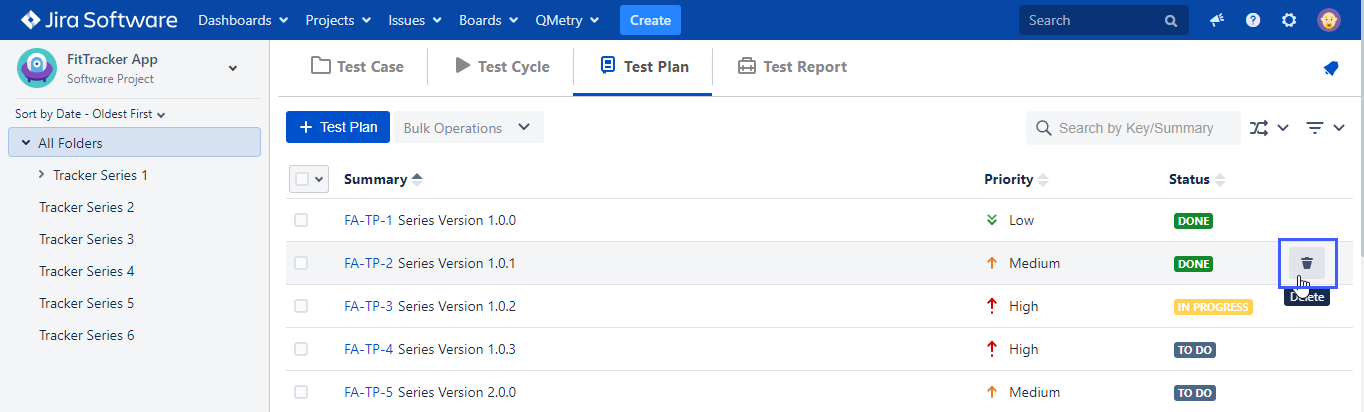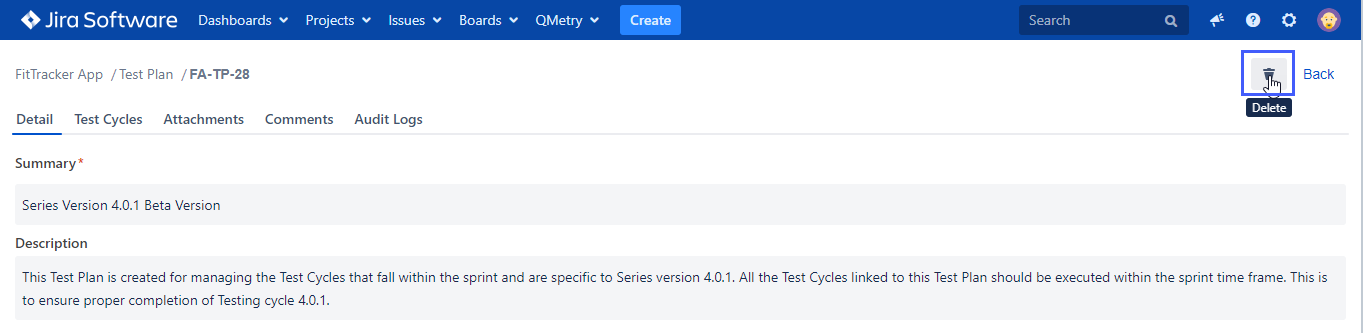Delete Test Plans
You can delete individual test plans.
You can delete a test plan through either of the following ways:
A. Test Plan Grid View
B. Test Plan Detail page
A. Deleting Test Plan from Grid View
1. Hover over the test plan. The Delete icon becomes visible.
2. Click on the Delete icon to delete an existing test plan.
B. Deleting a Test Plan from the Detail page
Open the test plan detail page and click on the Delete icon at the top right corner. It will delete the test plan.
Test Plan
Kindly take care while performing the Deletion operation, since a Test Plan once deleted cannot be recovered.