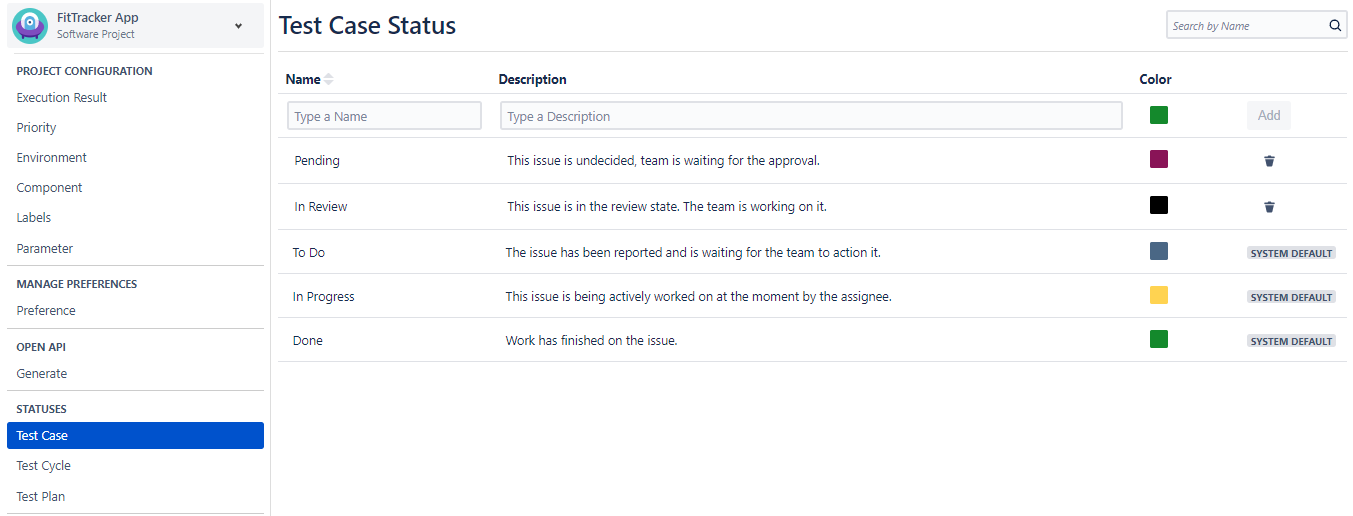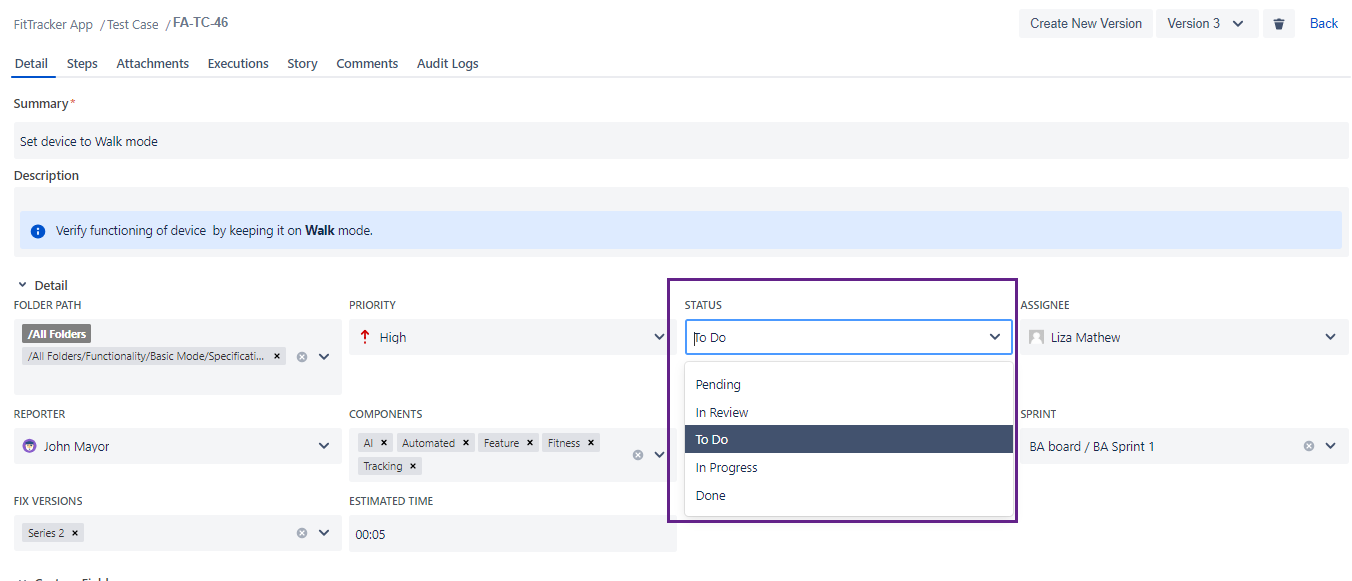Statuses
A Status is a stage of Test Asset during their lifecycle. Status defines the stage of Test Asset in the workflow. Testing Manager can define his own workflow by adding custom statuses.
By default, QMetry for Jira has the statuses for the project that are: 'To Do', 'In Progress' and 'Done'. QMetry for Jira allows users to create their own custom status for the following Test Asset . The Status list will populate for respective Test Assets accordingly.
- Test Case
- Test Cycle
- Test Plan
Steps
1. Go to QMetry menu > Configuration > Select your Project
2. Under Statuses select your desired Test asset to add a custom Status. For example,
- select Test Case - To add custom status for Test case
- select Test Cycle - To add custom status for Test Cycle
- select Test Plan - To add custom status for Test Plan
2. Enter Status Name, its Description, select Color from the color picker and click Add.
The Status list appears on corresponding Test Asset screens. For example, If a custom status is added on Test Case asset, follow the below steps to use it.
- Go to QMetry menu > Test Management > Test Case tab.
- Create a new test case or open detail page of an existing test case.
- Check the Status drop-down has the values you entered above. Select the applicable status for the test case.