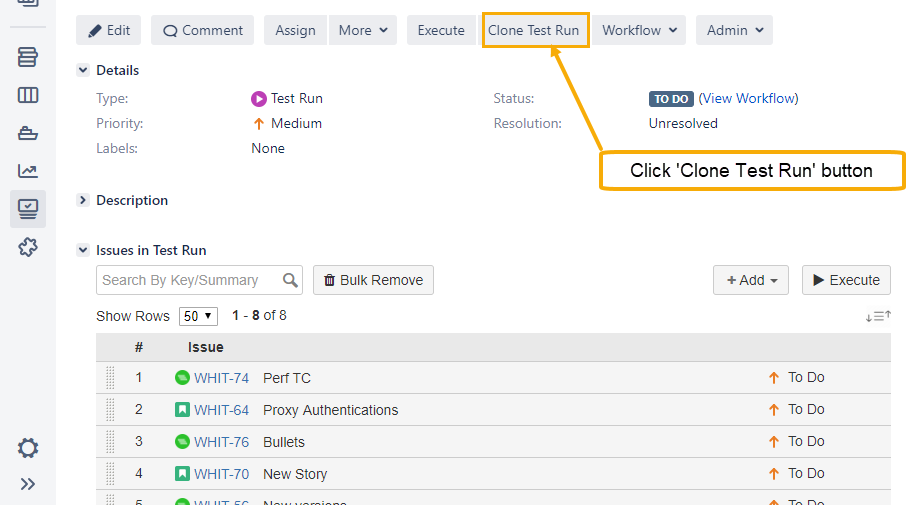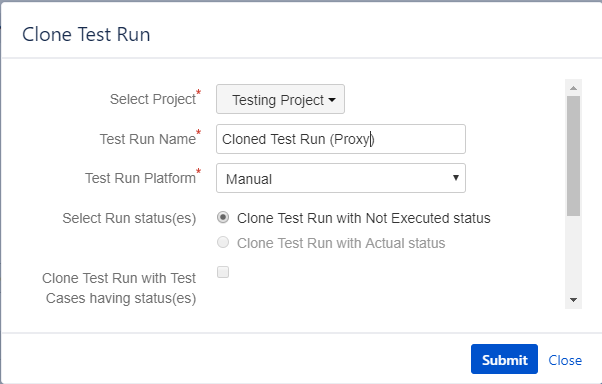/
How can I re-use the Test Run for multiple platform?
Back to QMetry All Products Help Page
How can I re-use the Test Run for multiple platform?
You can freshly execute an already created Test Run on different platforms.
Step 1: Open a Test Run which you want to re-use for another platform.
Step 2: Click on 'Clone Test Run' button from the grid
Step 3: Give the destination project name, Test Run name and select platform for cloned Test Run.
This would create new Test Run with already associated Test Scenarios and will become available for fresh execution over the newly selected platform.
Here is the link to help documentation.
, multiple selections available,
Back to QMetry All Products Help Page