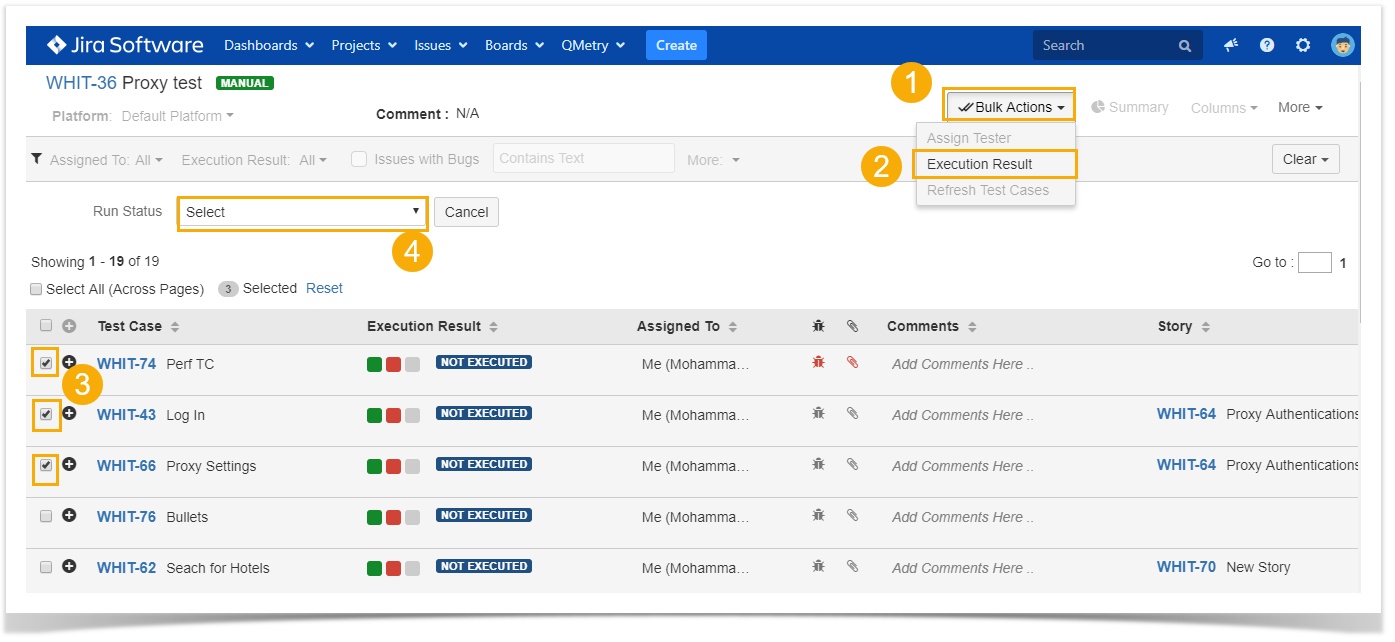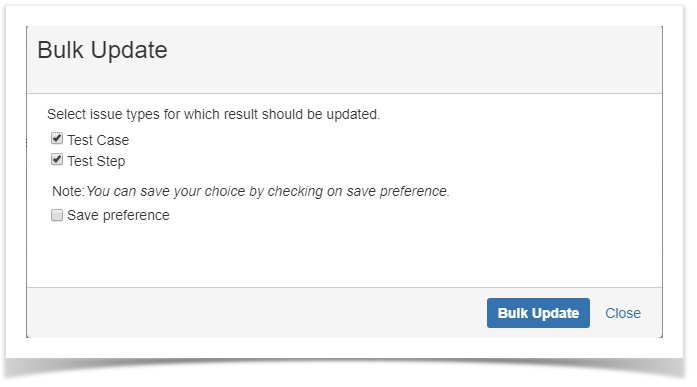Back to QMetry All Products Help Page
How to bulk update Result ?
You can bulk update the result as follows:
- Open the test execution page.
- Open the Bulk Actions drop-down at top right corner and select Execution Status to update run status in bulk.
- Checkboxes are added to the test cases and the Run Status drop-down with execution statuses on it appears above the grid.
- Select test cases the status of which you want to update.
- Select the Run Status you want to assign to the selected test cases.
- The Bulk Update pop-up opens as soon as you select the Run Status.
- Select the level you want to apply the run status to: Test Case, Test Step. You can update results for all these two levels at a time. It depends on the level you are assigning the run status.
Let's see the table below.
Level/Button | Description |
|---|---|
| Test Case | Click to update this result in corresponding Test Case |
| Test Step | Click to update this result in Test Steps of corresponding Test Cases |
Here is the link to help documentation.
Back to QMetry All Products Help Page