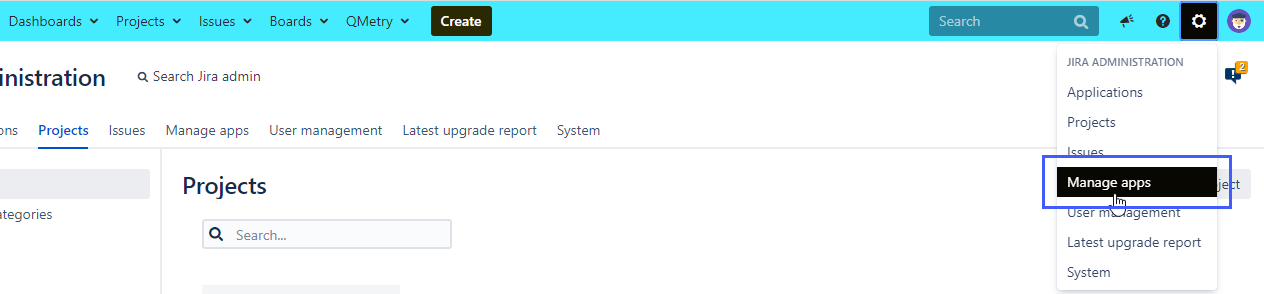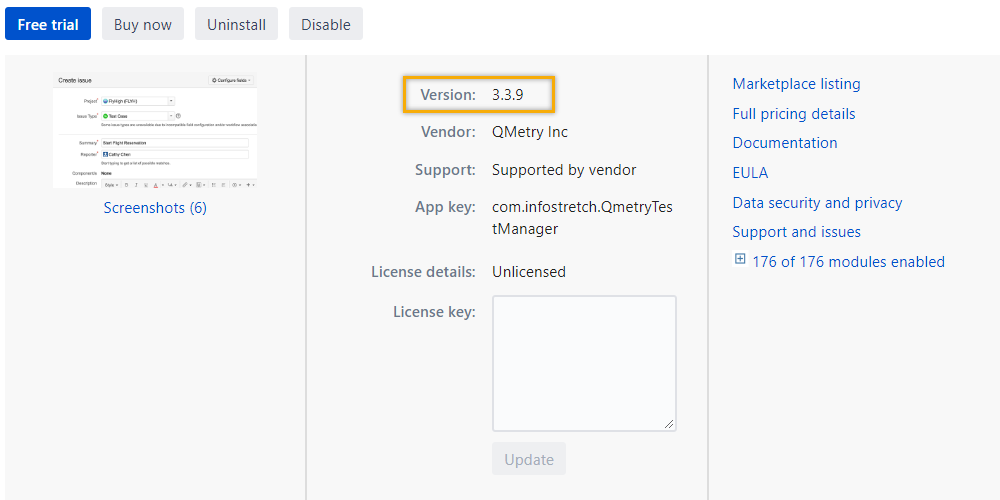Back to QMetry All Products Help Page
How to find out QMetry for Jira add-on's version?
Click on QMetry Tab and open About in that. The New window will open up and will show the add-on version as shown below.
Go to Jira Administration and select Manage Apps, in the Manage Apps window select QMetry for Jira
Back to QMetry All Products Help Page