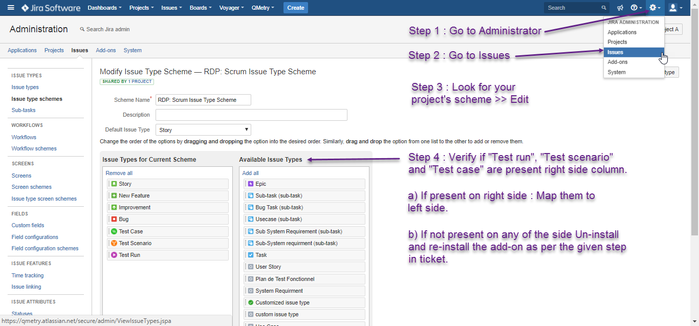Back to QMetry All Products Help Page
Unable to find Issue Types. Unable to Create Issues.
Issue: Some time user can not see QMetry for Jira issue types which are Test Run, Test Scenario and Test case. Even if they can see it, they can't create issues of these types. They receive an error while creating the issues.
Solution :
Verify if the issue types "Test scenario", "Test Run" and "Test Case" are present under your Issue Type Scheme under column "Available Issue Type" and map them to column "Issue Type for Current Scheme". Refer attached screenshot for the steps.
b) If The issue types are not present on Available Issue Type column (shown in screenshot) please follow below steps to re-install the add-on.
Here is what we would suggest:
- Login as JIRA Administrator (the main admin user in JIRA)
- Go to Add-ons >> Manage Add-ons
- For the QMetry Add-on, click the Stop-trial
- Uninstall the add-on, and then reinstall it again by doing "Resume Trial"
- Click "Resume Trial" once add-on is installed
After the reinstallation of the add-on is done, your default QMetry Issue Types will be restored, which you would need to map as per the steps in this article.
Back to QMetry All Products Help Page