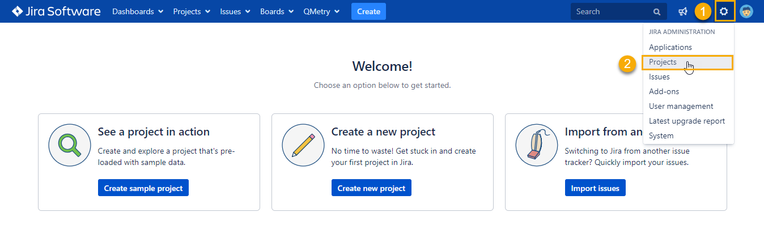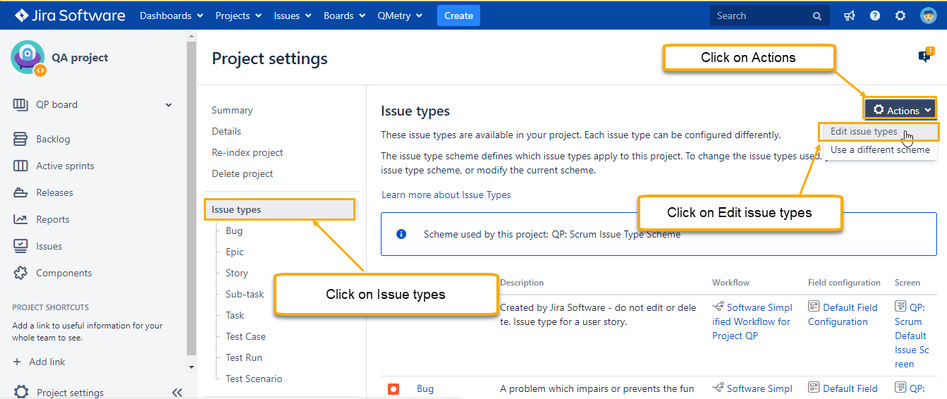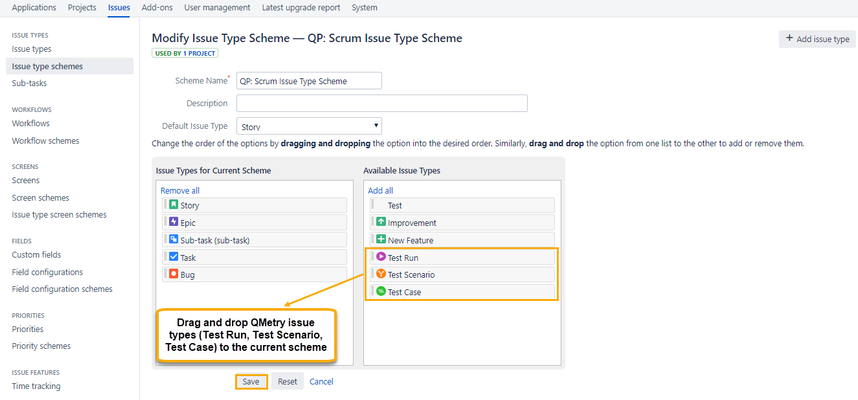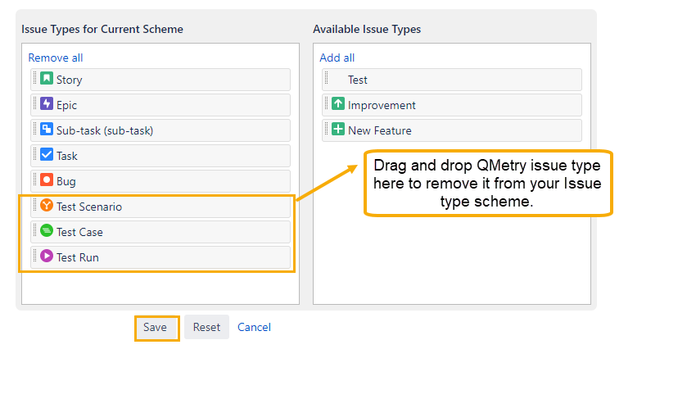Back to QMetry All Products Help Page
Add/Remove issue types in a JIRA project
Follow the below steps:
- Go to Jira settings, from the top navigation bar click on > Projects
- Select the Project.
- After selecting the Project, click on Issue type (Project Settings) >> Actions >> Edit issue types.
- Drag and drop selected QMetry issue types (Test Run, Test Scenario, Test Case) to current scheme as shown below and Save these settings.
- To remove QMetry issue,
Back to QMetry All Products Help Page