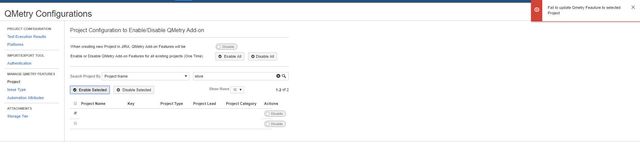Back to QMetry All Products Help Page
Cannot enable QMetry Features in a JIRA Project
Symptoms:
Getting errors: Failed to update QMetry Features for Selected Project
- Logs contain below errors:
SEVERE [http-nio-8080-exec-20] com.sun.jersey.spi.container.ContainerResponse.logException Mapped exception to response: 500 (Internal Server Error)
com.atlassian.qtm.rest.exception.RESTException
at com.atlassian.qtm.rest.ProjectConfigurationRest.setQMetryEnabledFlagForAllProjects(ProjectConfigurationRest.java:133)
at sun.reflect.NativeMethodAccessorImpl.invoke0(Native Method)
at sun.reflect.NativeMethodAccessorImpl.invoke(NativeMethodAccessorImpl.java:62)
at sun.reflect.DelegatingMethodAccessorImpl.invoke(DelegatingMethodAccessorImpl.java:43)
at java.lang.reflect.Method.invoke(Method.java:498)
Root Cause:
- Sometimes below error is encountered in the JIRA Server Logs
com.mysql.jdbc.exceptions.jdbc4.MySQLIntegrityConstraintViolationException: Duplicate entry '0' for key 'PRIMARY' Reason - As per Atlassian documentation, this error is caused if in the MySQL configuration (
my.ini(Windows) /my.cnf(Unix) ), the parameter of sql_mode is set to "NO_AUTO_VALUE_ON_ZERO".
Solution:
- Stop the JIRA application.
- Stop MySQL.
- Edit the MySQL configuration file.
Remove "NO_AUTO_VALUE_ON_ZERO" from sql_mode parameter.
- Start MySQL
- Start the JIRA application.
This solution is also available as a part of Official Atlassian Documentation.
Back to QMetry All Products Help Page