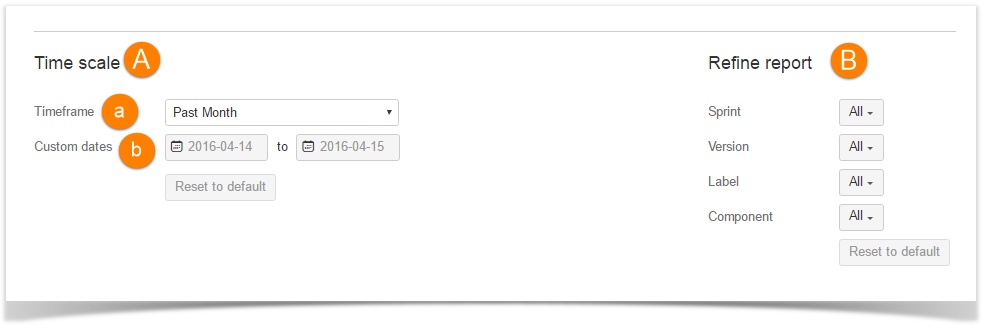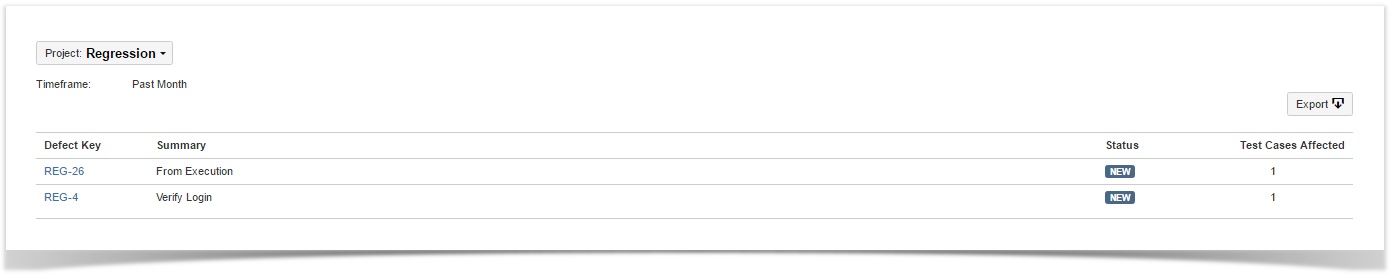Back to QMetry All Products Help Page
How can I use Top defect report?
The report shows the top defects affecting the most test cases created over a period of time, Sprint or Version for a project so that these defects can be taken care while development.
You can refine the chart by sprint, version, component and label.
A. Time Scale
You can generate the report for different time scale:
(a) Time frame
Time frame | The report is generated on calculation of the data that existed during – |
|---|---|
| Past Week | past week from the current date |
| Past 2 Weeks | past two weeks from the current date |
| Past Month | past month from the current date |
| Past 3 Months | past three months from the current date |
| Past 6 Months | past six months from the current date |
- Custom: Use the calendar to select “From” and “To” dates to define the time to consider the data. The "Custom Dates" is enabled as soon as you select the Custom Timeframe.
(b) Custom Dates: Use a calendar to select the "From" and "To" dates.
B. Refine Report
You can filter the report on the following parameters:
- Sprint
- Version
- Label
- Component
- Test Cases Affected: Number of times the defect has affected the test cases in the project.
Back to QMetry All Products Help Page