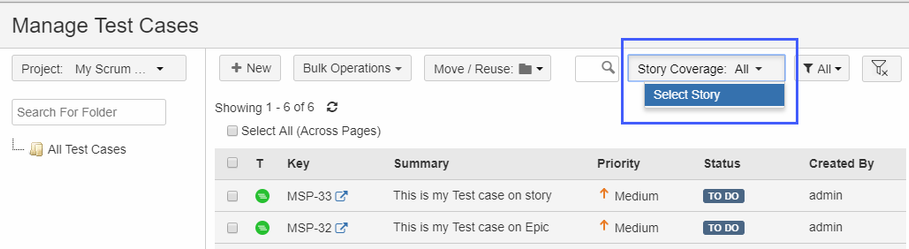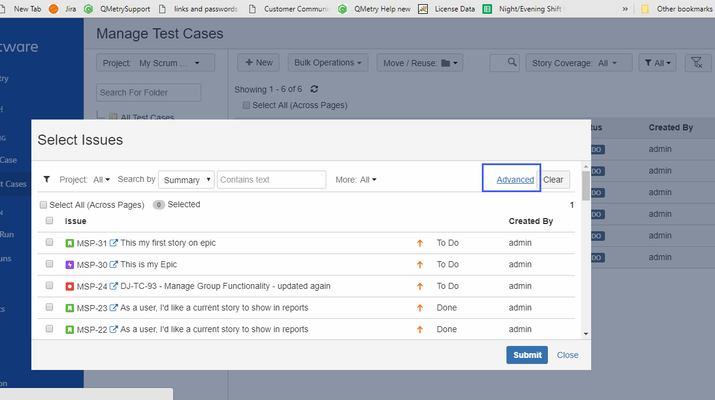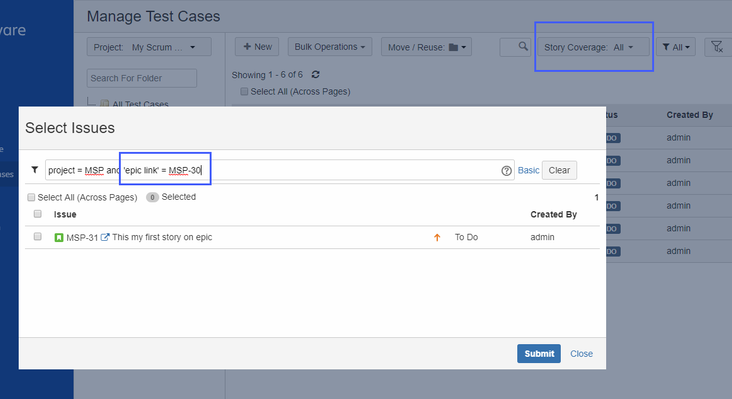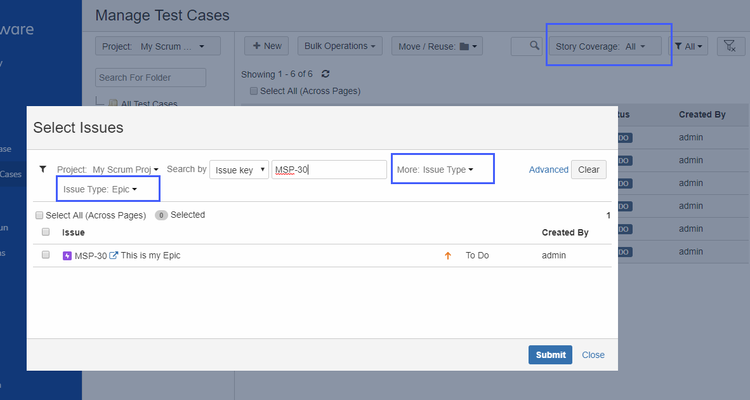Back to QMetry All Products Help Page
How to search Epic on Manage Test case screen?
Many of the times user would like to search the Test cases linked to Stories that are on Epic or Test cases that are directly linked to the Epics. It is possible to search Test cases that are linked to Stories that are on Epic, or Test cases that are directly linked to the Epics.
Search Test cases linked to Stories that are on Epic
- Go to Story Coverage Drop down > Click on Select Story
- A search popup will open > Click on Advanced
- Write a JQL to search the Stories on Epic for example 'Epic Link' = <Epic_key>.
- The JQL will return the Stories on Epic. Select the stories and click on Submit. Manage Test case screen will show the Test cases linked on those Stories.
Search the Test cases that are directly linked to the Epics
- Go to Story Coverage Drop down > Click on Select Story
- A search popup will open > select More > Issue Type > select issue type as Epic along with required filters.
- Select the Epic and click on Submit. Manage Test case screen will show the Test cases directly linked to Epic.
Back to QMetry All Products Help Page