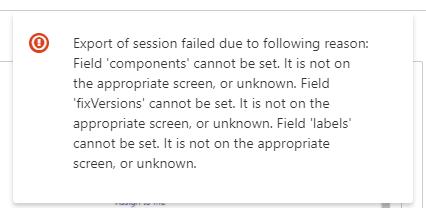Back to QMetry All Products Help Page
[Solved]: Error while pushing session as Test case, “Field is not on appropriate screen”
Symptom:
User get below error while Pushing session as Test Case to QMetry Test Management for JIRA.
Root Cause of this issue:
This issue occurs due to the Fix Version, Component and Labels fields are not present on the Test Case issue screen.
Solution :
This issue can be solved by adding "Fix Version", "Component" and "Lables" fields to the Test Case issue screen.
Steps to add these fields to Test Case issue screen
Note - Project admin permissions are required to add these fields on Test Case issue screen
- Go to Project Settings
- Click on Summary > Screens
- Go to screen configuration and add these fields to the screen.
Back to QMetry All Products Help Page