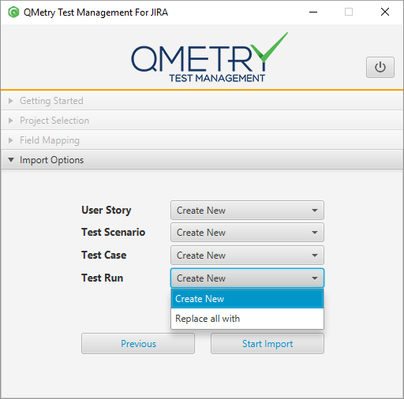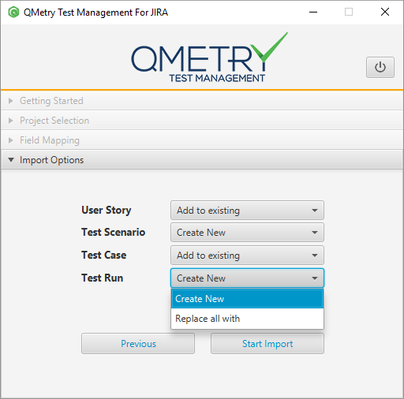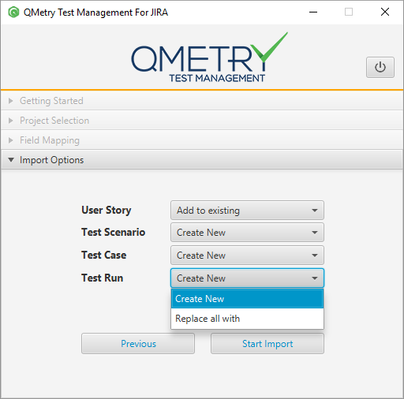Back to QMetry All Products Help Page
Import functionality with various issue types
This article explains how the import functionality works with following three combinations when we tried to import issues into QMetry using Import/Export utility.
First Combination :
Story: Create new
Test Case: Create new
Test Run: Create new / Replace all
- With this combinations Story, Test Case, and Test Run will be created as new issue types if we use 'Create new option with it and added to the existing association. It will add test cases to the associated test cases section of the story. And Test Run will be created as new issue types if we use 'Create new' option with it and the same Test Run will be reused when Jira issue key is matched with issue key from execl file, if we use 'Replace all' option with it.The issue key and summary are matched. In case, if the Summary does not match, QMetry updates the Summary in Jira as per Excel file since Summary is a mandatory field.
Second Combination :
Story: Add to existing
Test Case: Add to existing
Test Run: Create new / Replace all
- With this combinations, QMetry reuses existing Story and Test Case when Jira issue key is matched with the mentioned key from excel file. The issue key and summary are matched. In case, if the Summary of the issues from Jira does not match with the Summary of issues from excel file then, QMetry updates the Summary in Jira as per Excel file since Summary is a mandatory field. And Test Run will be created as new issue types if we use 'Create new option with it and the same Test Run will be reused when Jira issue key is matched if we use 'Replace all' option.The issue key and summary are matched. In case, if the Summary does not match, QMetry updates the Summary in Jira as per Excel file.
Third Combination :
Story: Add to existing
Test case: Create new
Test Run: Create new / Replace all
- With this combinations, QMetry reuses existing Story when Jira issue key is matched with the mentioned key from excel file. The issue key and summary are matched. In case, if the Summary of the issues from Jira does not match with the Summary of issues from excel file then, QMetry updates the Summary in Jira as per Excel file. Test Case, and Test Run will be created as new issue types if we use 'Create new option with it and the same Test Run will be reused when Jira issue key is matched if we use 'Replace all' option.The issue key and summary are matched. In case, if the Summary does not match, QMetry updates the Summary in Jira as per Excel file.
Back to QMetry All Products Help Page