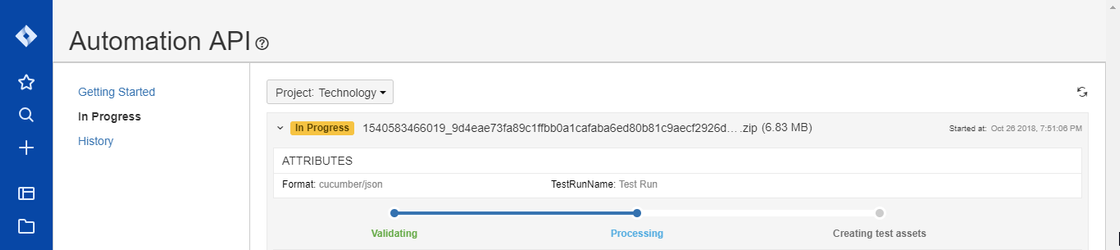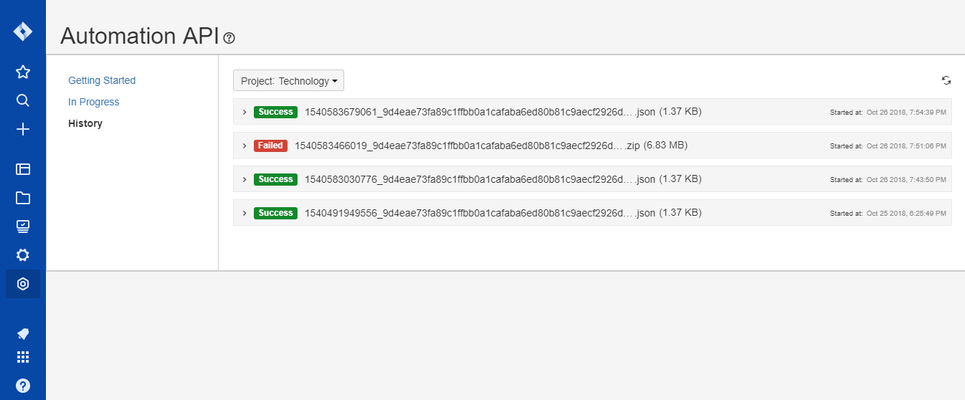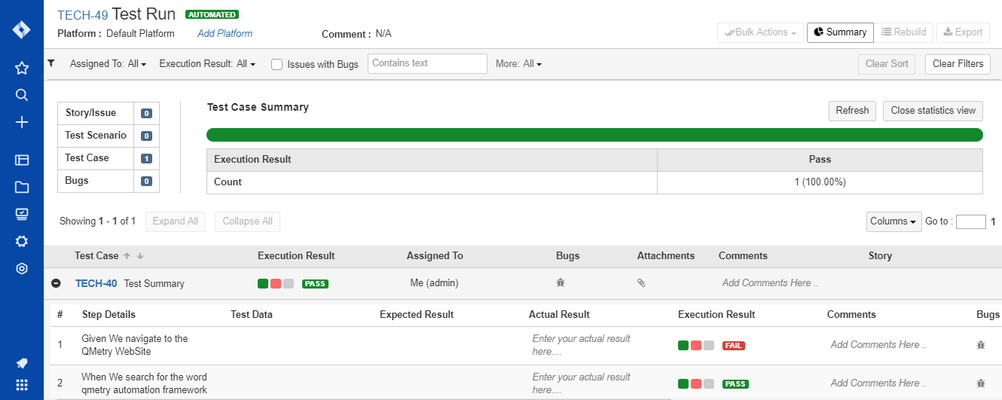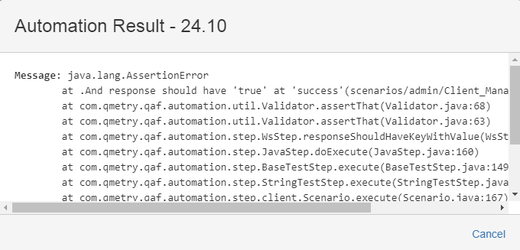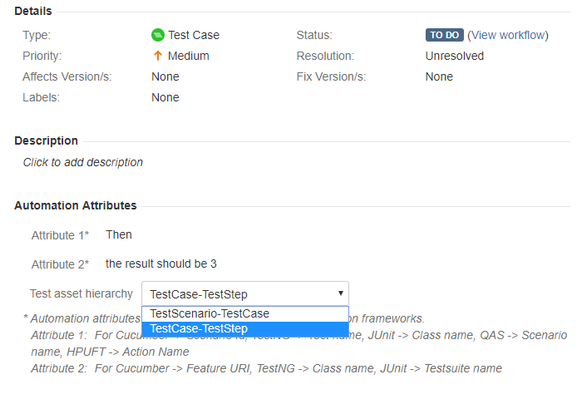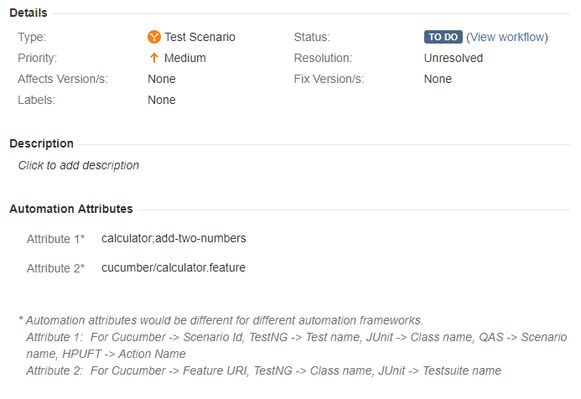Back to QMetry All Products Help Page
How to view imported test results?
Users will receive an email notification containing test run details as soon as the import process is completed.
Users can decide whether they want to receive email on automation import or not. Email notification is configurable. By default, the email will be sent on successful completion of every automation import. The settings are configured from Configuration > Automation Attributes.
When you import test result file through any way (REST API or any plugin ), you can immediately see progress on In progress section.
Click on the Refresh icon to refresh the screen and sync the details with the updated one.
History
Once the file gets uploaded successfully, the respective file uploading job starts displaying under the History section. The same job stops displaying under the In Progress section.
Click on the URL. It navigates you to the issue page in JIRA.
Click on the Edit Test Result button in JIRA to view the execution result.
Execution Results in QMetry Test Manager for JIRA
You can view the automation results of test cases and test scenarios as shown here.
Click the icon to view automation details for the specific test scenario/test case.
If the test case is failed, then the relevant error message is displayed.
It is the execution time of the particular test case.
Execution time for a test scenario is the total of execution time of all the test cases under it.
When you call the REST API, the import process starts running in the background and the test run status is displayed as "In Progress". Once the import process is complete, you will be notified by email and the test run status will be changed to its previous state.
The Automation Summary.txt file gets attached to the created test run on completion of the import process. The file contains Test Scenario and Test Case details for the test run. It displays the following statistics:
- New Test Scenarios Created
- Total Test Scenarios Re-Used
- New Test Cases Created
- Total Test Cases Re-Used
In case the automation test fails, the relevant error message is shown in the file as below.
Automation Attributes
Automation Attributes are used to identify automated test cases and test scenarios uniquely. If you import another result having test scenario or test case, which has been imported previously, then existing test case or test scenario will be reused based on these attributes.
Automation Attributes section for Test Case
Automation Attributes section for Test Scenario
Back to QMetry All Products Help Page