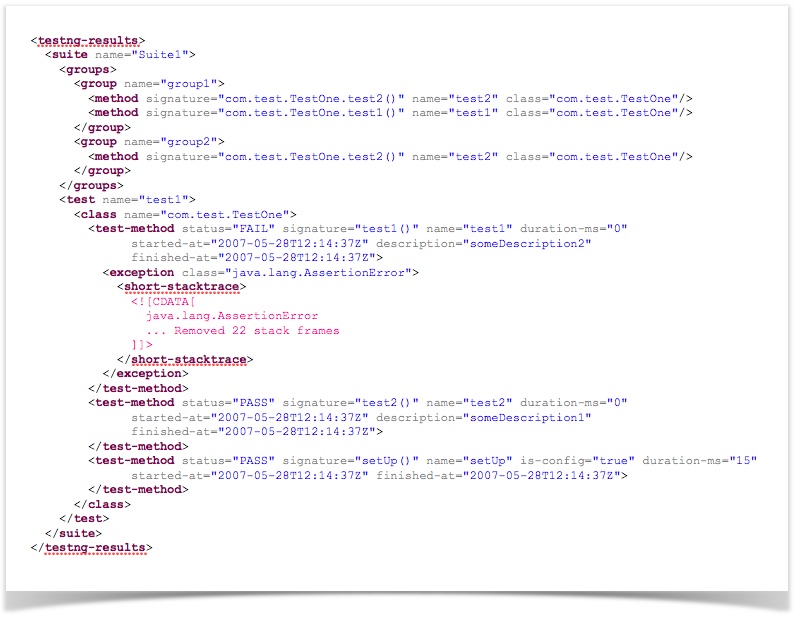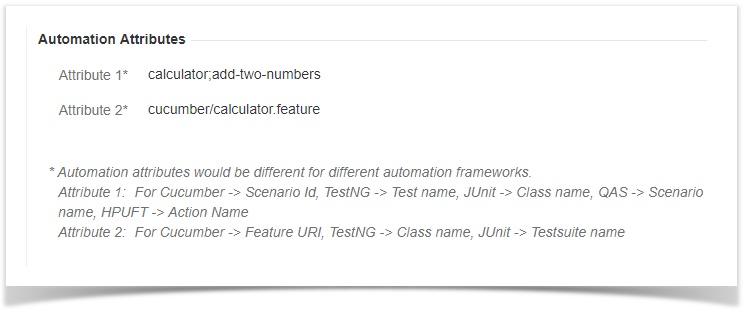Back to QMetry All Products Help Page
How to test using TestNG Framework?
Introduction
TestNG is a testing framework designed to simplify a broad range of testing needs, from unit testing (testing a class in isolation of the others) to integration testing (testing entire systems made of several classes, several packages and even several external frameworks, such as application servers).
Writing a test is typically a three-step process:
- Write the business logic of your test and insert TestNG annotations in your code.
- Add the information about your test (e.g. the class name, the groups you wish to run, etc...) in a testng.xml file or in build.xml.
- Run TestNG.
Supported Version: 1.2.5
Supported file types : XML
Sample Test Result File
Entities
While importing result file, you can choose which level of hierarchy do you want. Test Case-Test Step or Test Scenario-Test Case.
- 1st level of Entity will be identified by the pair of attributes, “class name” and “test name” attributes. If it already exists, then it is not created again.
- 2nd level of Entity will be identified by "test method name" attribute. If it already exists, then it is not created again.
If you would like to see values for these attributes, you can verify in Automation Attributes panel of Test Case/Test Scenario issue page.
Note : By default, Automation attributes panel will be hidden. If you would want you can enable it. Refer How to enable Automation Attributes panel.
Back to QMetry All Products Help Page