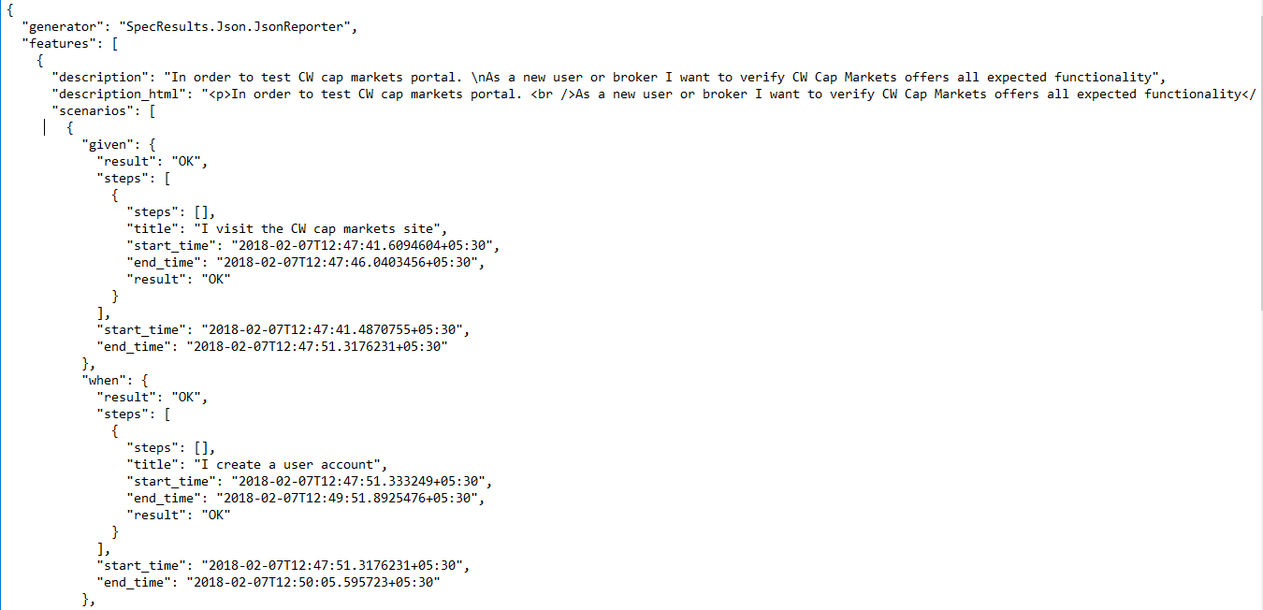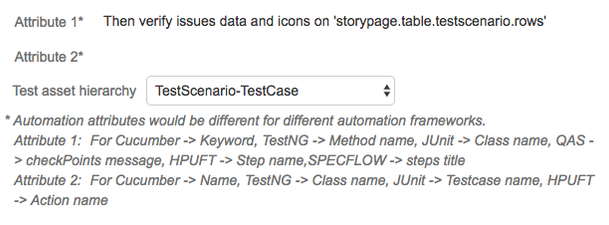Back to QMetry All Products Help Page
How to test using SpecFlow Framework?
Introduction
SpecFlow is a testing framework that supports Behavior Driven Development (BDD). Use SpecFlow to define, manage and automatically execute human-readable acceptance tests in .NET projects. Writing easily understandable tests is a cornerstone of the BDD paradigm.
Supported Version: .Net version 4.5
Supported file types: JSON/zip containing JSON
Sample Test Result File
Click here to download a sample test result file.
Entities
While importing the result file, you can choose the level of hierarchy: Test Case-Test Step or Test Scenario-Test Case.
- 1st level of Entity will be identified by "scenarios title" attributes. If it already exists, then it will not be created again.
- 2nd level of Entity will be identified by "steps title" attributes. If it already exists, then it will not be created again.
If you want to see values for these attributes, you can verify the Automation Attributes panel of Test Case/Test Scenario issue page.
Note : By default, Automation attributes panel will be hidden. If you would want you can enable it. Refer How to enable Automation Attributes panel.
Back to QMetry All Products Help Page