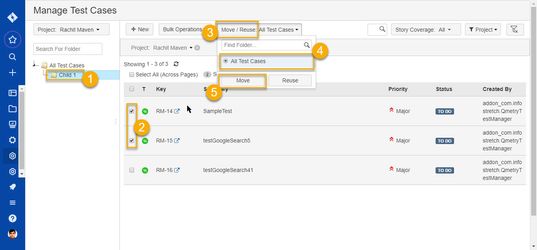Back to QMetry All Products Help Page
How to remove the Test Cases from your child folder in Manage Testcase?
You can remove specific Test cases from your child folder. For that,
- Click on Child folder
- Select the Test Cases which you want to remove
- Click on Move/Reuse Button
- Select "All Test Cases"
- Click on "Move"
Back to QMetry All Products Help Page