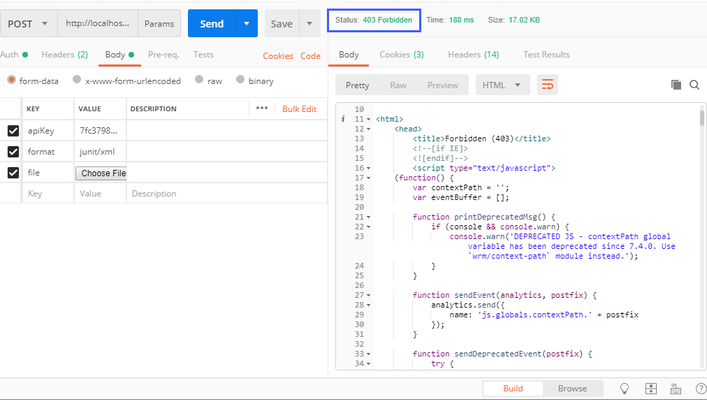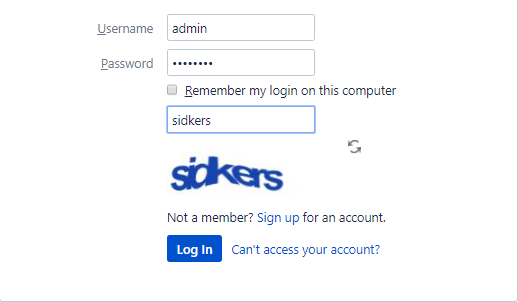Back to QMetry All Products Help Page
403 Forbidden error response when trying to upload Test Results through Rest API
Symptoms:
REST API gives error response from Jira in the below format:
Authentication-Denied-Reason →CAPTCHA_CHALLENGE; loginurl=http://abc.com/login.jspX-Content-Type-Options →nosniffX-Frame-Options →SAMEORIGINX-Seraph-LoginReason →AUTHENTICATION_DENIEDX-XSS-Protection →1; mode=block
Root Cause:
The authentication request from your application is denied by your Jira instance due to 3 incorrect login attempts using the user ID enabling captcha challenge.
Solution:
Login into your Jira instance using the same credentials and complete the Captcha challenge to login and then retry importing the results using the API.
Back to QMetry All Products Help Page