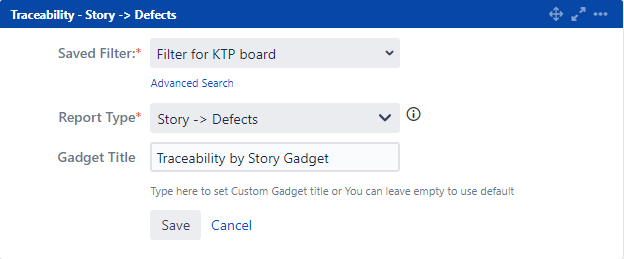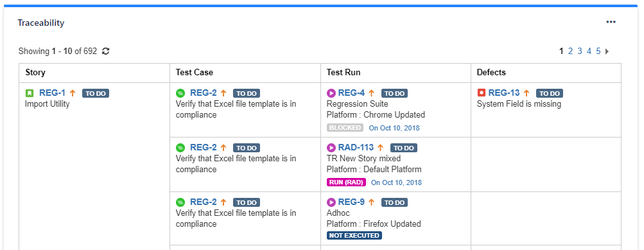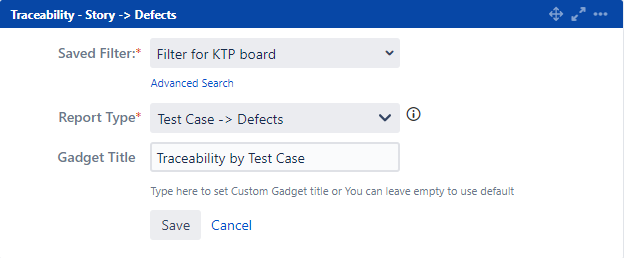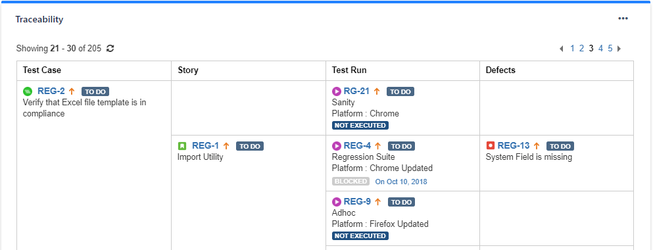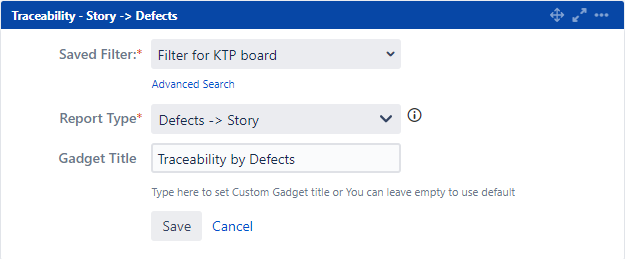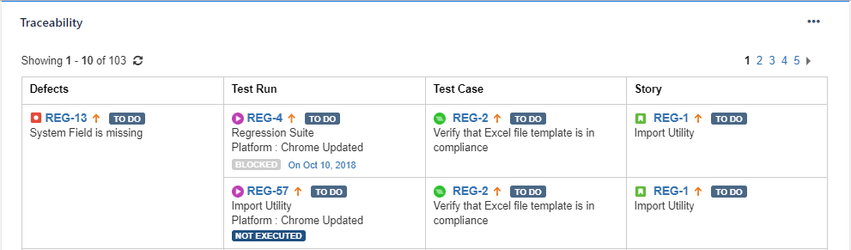Back to QMetry All Products Help Page
How to use Traceability Gadget?
- The Traceability Report has been redesigned to enable you to trace relationships among Stories, Test Cases, Test Runs and Defects.
- You can search for a specific test artifact and discover the web of its relationship with other artifacts.
- You can drill down into details by clicking on hyper links. You can analyze the links between Defects, Test Cases and Stories.
The report shows the hierarchy of issues (i.e. Story → Test Case → Test Run → Defect) within single or multiple projects. It provides users -
- Flexibility to select the level to drill down the details
- Organized and detailed information
You can opt to drill down the report to the following hierarchy levels:
- Story
- Test Case
- Defect
The gadgets are available to view in Matrix view.
Report Type
The report is generated in accordance with the relationship hierarchy you select.
- Story > Defect: It displays report details in the sequence of Story - Test Case - Test Run - Defect. You can trace the linkages by story.
- Test Case > Defect: It displays report details in the sequence of Test Case - Story - Test Run - Defect. You can trace by Test Case.
- Defect > Story: It displays report details in the sequence of Defect - Test Case - Test Run - Story. You can trace by defect.
Story > Defect
- Select Filter and select Story > Defect Report Type.
- The saved filter should be of Story.
- Click Save.
- You can view the report in table format. The parent - child relation of artifacts (Stories, Test Cases, Test Runs and Defects) is clearly visible in this format without hampering the view.
- Issue Keys are clickable, clicking on which opens relevant issue in a separate page.
- The Matrix View also displays information of Platform and Executed On for Test Runs.
Test Case > Defect
- Select Filter and select Test Case > Defect Report Type.
- The saved filter should be of Test Case.
- Click Save.
Defect > Story
- Select Filter and select Defect > Story Report Type.
- The saved filter should be of Defect.
- Click Save.
Back to QMetry All Products Help Page