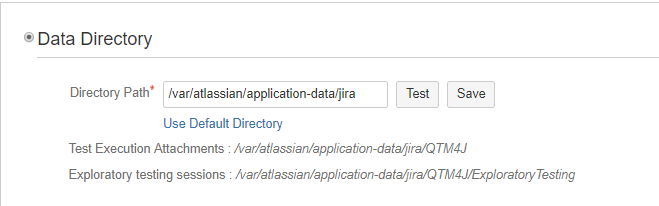Back to QMetry All Products Help Page
How to migrate attachments from S/FTP to Data directory?
Why should you migrate attachments from S/FTP to Data Directory?
- To avoid any performance issues, QMetry has proactively started supporting additional storage - Data Directory for storing attachments through Exploratory Testing sessions as well as attached from Test Run Execution screen.
- Data Directory uses the File System of Machine where JIRA is installed.
Configuration:
The Data Directory can be configured on the Storage Tier screen (Configuration > Attachments > Storage Tier). Files uploaded will be stored in the Data Directory as per the configuration.
- Directory Path: Provide the directory path where you want to store QMetry attachments and Recorded Exploratory Testing sessions. Folder Path for Test Execution Attachments and Exploratory Testing sessions will be as per the path provided in the field above.
If you click on "Use Default Directory", it will take Jira home directory as the 'Directory Path'. All future recording sessions and QMetry attachments will be stored under QTM4J directory in given path.
Migration:
- Go to the S/FTP which you have configured with QMetry for JIRA.
- Copy QTM4J directory to the 'Directory Path' as given above.
- Once you have copied all the S/FTP attachments to the Data Directory, all the attachments would be accessible through the Data Directory and S/FTP is no longer required.
Note: Provide sufficient rights to QTM4J directory to work smoothly with QMetry.
Back to QMetry All Products Help Page