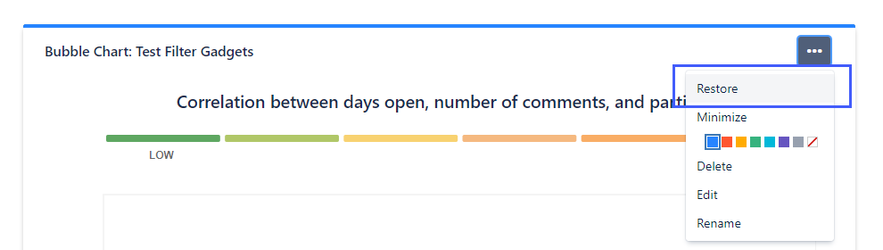Back to QMetry All Products Help Page
My other gadgets disappear when I maximize any one gadget on Jira Dashboard
To retain all the gadgets after you have maximized any one gadget present on your dashboard you can follow the below ways to retain them:
- Click on 'Restore' in the options on the maximized gadget. Refer screenshot attached.
- Clicking on 'Dashboard' on the navigation pane will also take you to the default view of your dashboard. If you have multiple dashboards, then clicking on the 'Dashboard' will present you with the dashboard options you want to go to, choose the one you want to view and you will be navigated to your desired dashboard's default view.
Back to QMetry All Products Help Page