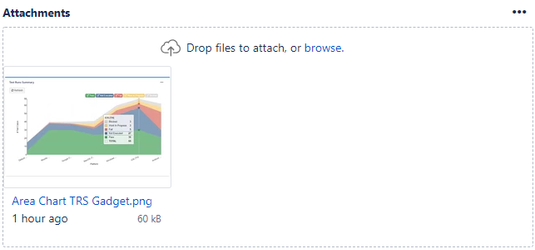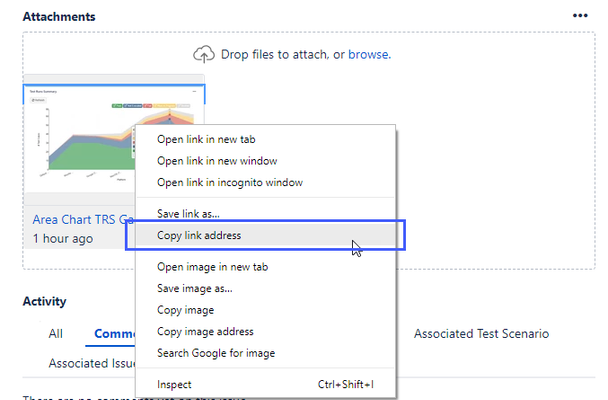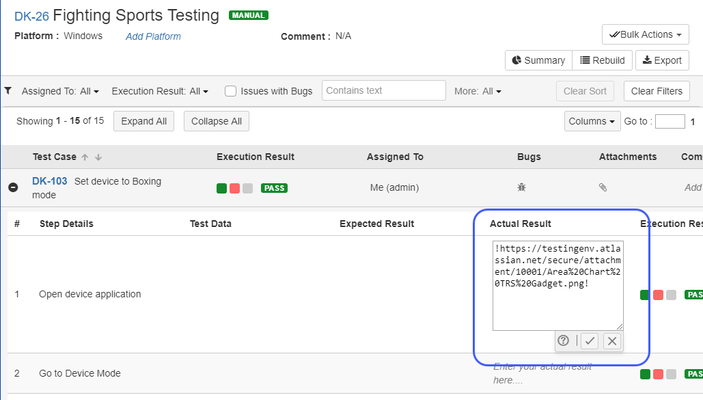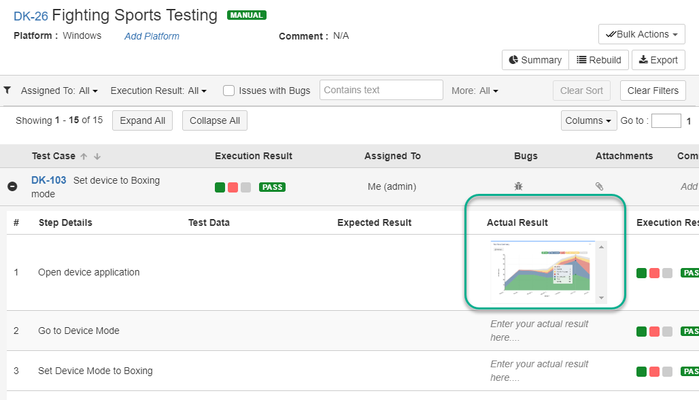Back to QMetry All Products Help Page
How to add images on Test Run Execution screen?(QTM4J Cloud)
To add images to Actual Results or Comments section follow the steps provided below:
- Upload the image as an Attachment to the Test Run.
- Copy the link address of the image. Refer screenshot attached.
- Paste the link in the desired location of Actual Result or Comments on the Test Run Execution screen following the Wiki-Markup style for links. Refer screenshot attached.
Back to QMetry All Products Help Page