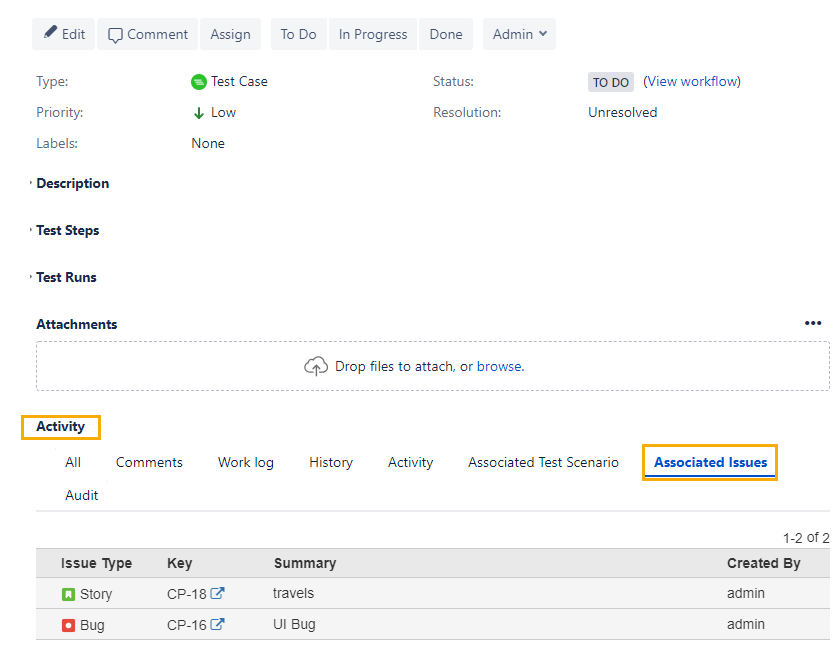Back to QMetry All Products Help Page
How to see linked JIRA issues (Story, Bug, etc) on Test Case issue detail page.
To see the associated JIRA issue (Story and Bug) on Test Case issue detail page, refer below-mentioned steps.
- Open Test Case.
- Go to Activity tab >> click on the Associated Issues. Refer attached screenshot.
Back to QMetry All Products Help Page