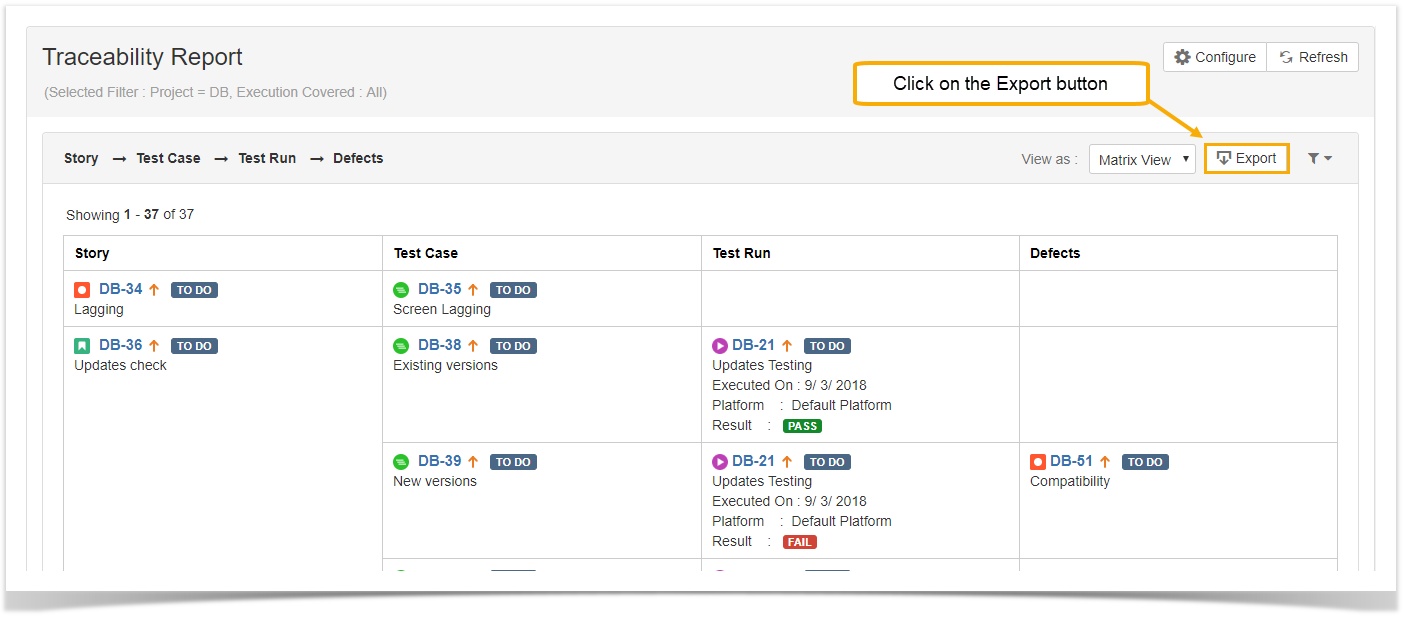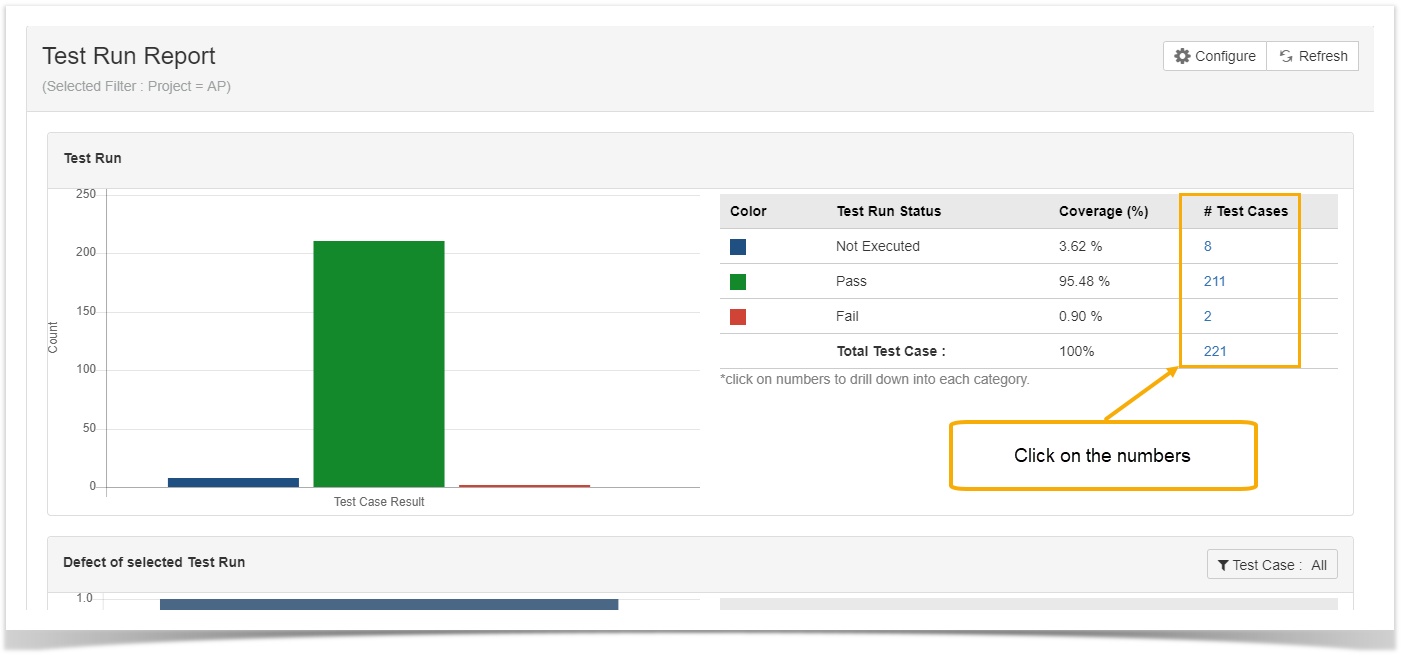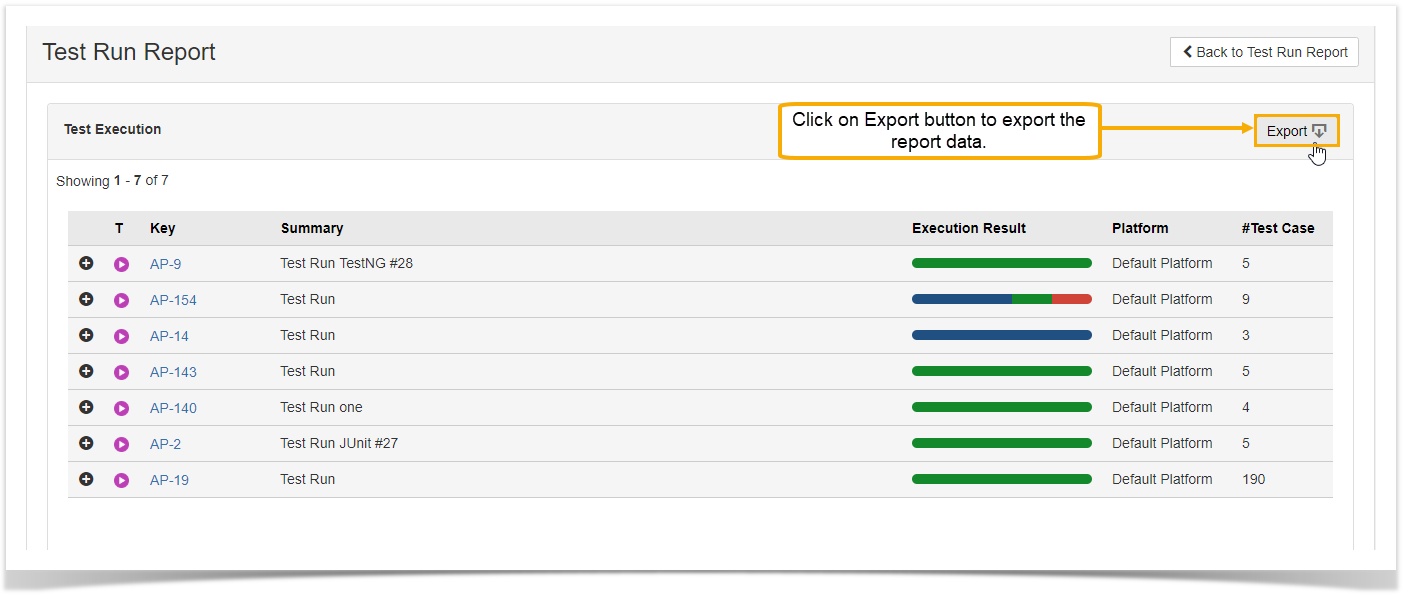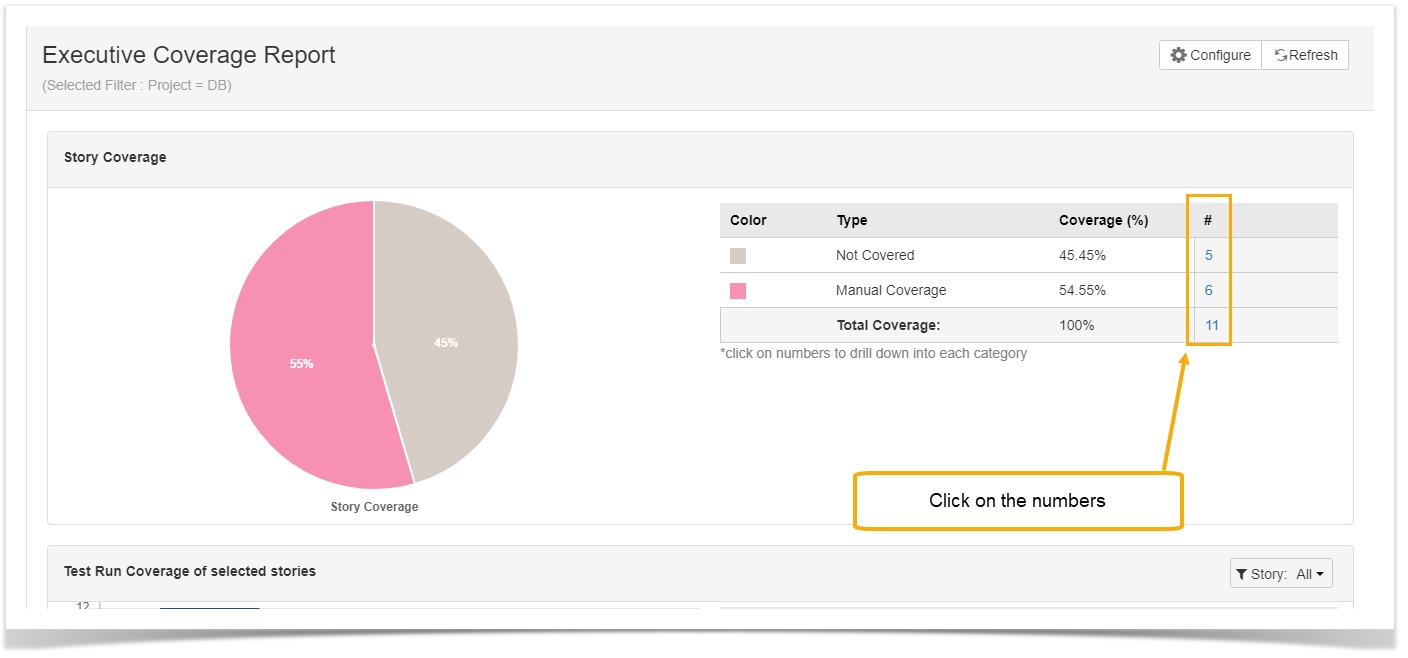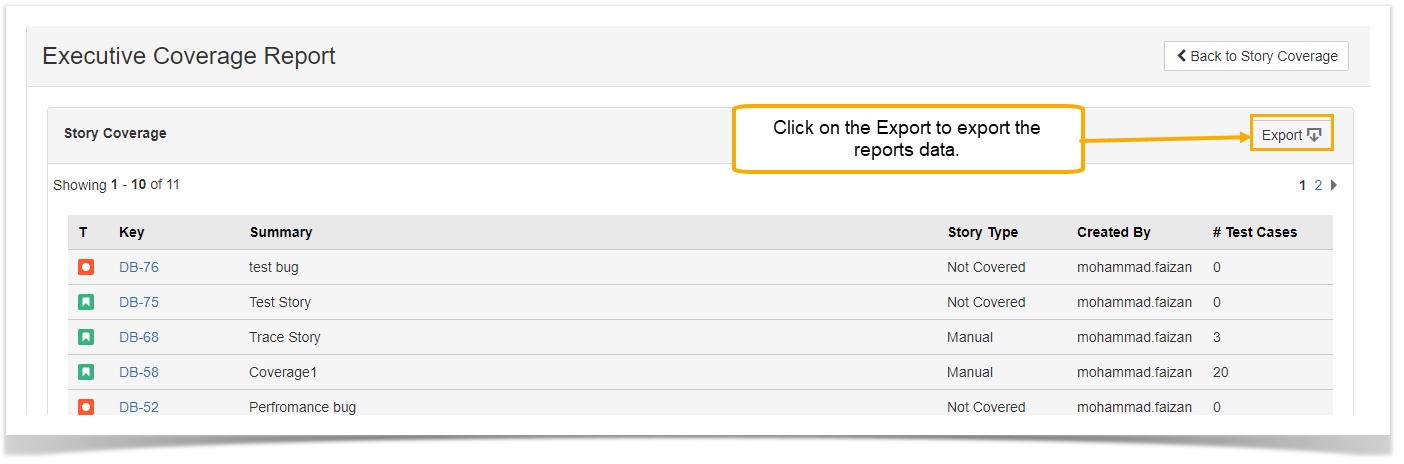Back to QMetry All Products Help Page
How to export QMetry reports?
User can export all the reports to Excel. The reports are made handy to access them even when you are offline. The reports can also be shared with other users when required. It allows further review of specific Test Scenarios, Test Runs and or Test Cases. The exported reports also have links in it to directly open them from Excel.
Traceability Report
- xport button to export the report into excel.
- You can drill down to individual category and export the details related to that category into Excel file by clicking on the Export button.
Executive Coverage Report
- You can drill down to individual category and export the details related to that category into Excel file by clicking on the Export button.
Back to QMetry All Products Help Page