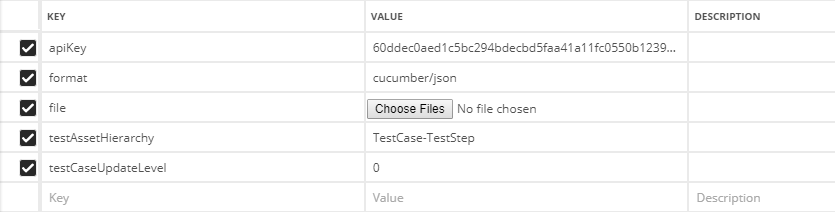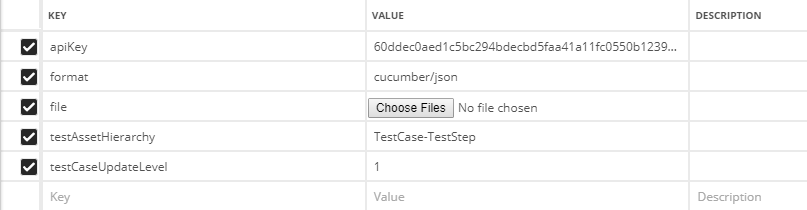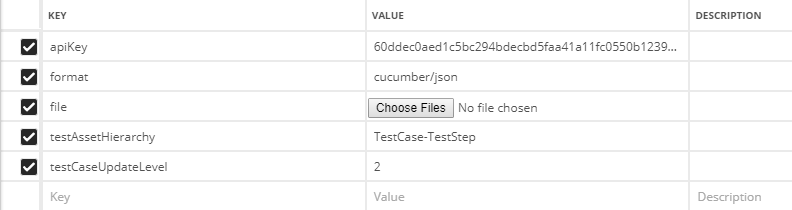Back to QMetry All Products Help Page
[Explained]How to modify Test Steps in Test Cases through Automation?
QMetry has introduced "testCaseUpdateLevel" parameter which helps to modify the Test Steps in Test Cases as per user requirement. This feature was made available from QMetry for Jira Cloud version 2.90 and QMetry for Jira Server 2.92 onwards. This request parameter is added to the REST API call while importing your Test Results to QMetry Add-On. This allows the user to choose from ‘Append’, ‘Override’ or make ‘No changes’ in Test Steps when reusing test cases while importing.
To make changes to Test Steps while reusing existing Test Cases, you have to use automation attributes.
| testCaseUpdateLevel | Result |
|---|---|
| 0 | It will add new test steps along with existing test steps in the test case (Append mode) |
| 1 | It will remove/replace the existing test steps of the test case and add newly created test steps. |
| 2 | There will be no change in the test steps while reusing the test case. |
| Default | No change in test steps while reusing Test Case |
- Setting testCaseUpdateLevel = 0
- All your new Test Steps will be appended to existing ones. No Test Steps will be deleted or omitted.
- Setting testCaseUpdateLevel = 1
- All your existing Test Steps will be removed and replaced with new Test Steps.
- Setting testCaseUpdateLevel = 2
- All your existing Test Steps will remain and no changes will be made to Test Steps. New Test Steps will be omitted.
- If you don't mention testCaseUpdateLevel in your request parameters, there will be no changes made to your Test Steps.
| testCaseUpdateLevel | Existing Test Steps | New Test Steps |
|---|---|---|
| 0 | Persist | Appended |
| 1 | Removed/Replaced | Added |
| 2/Default | Persist | Omitted |
Back to QMetry All Products Help Page