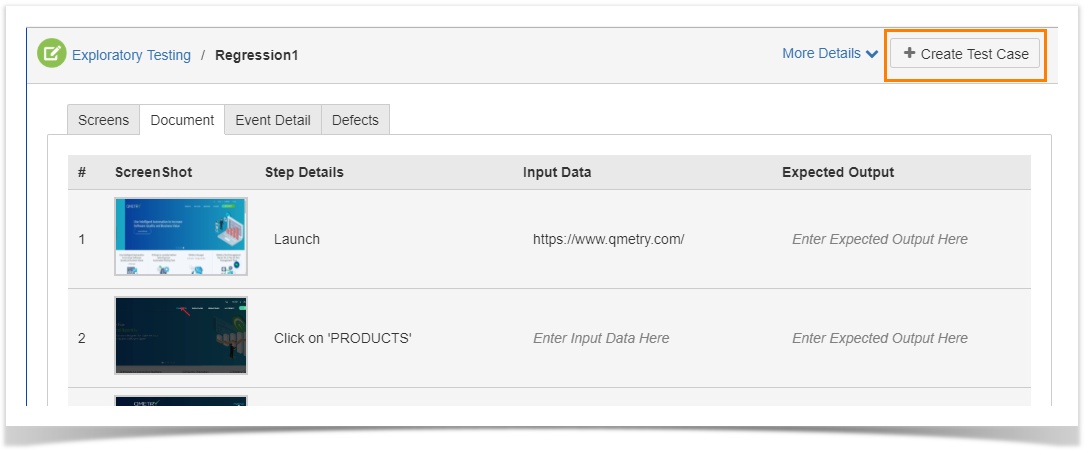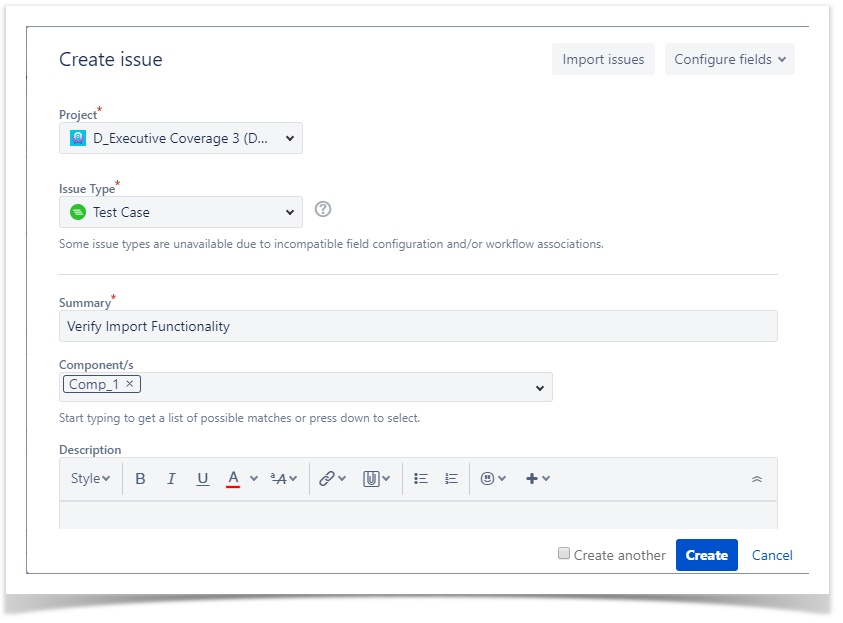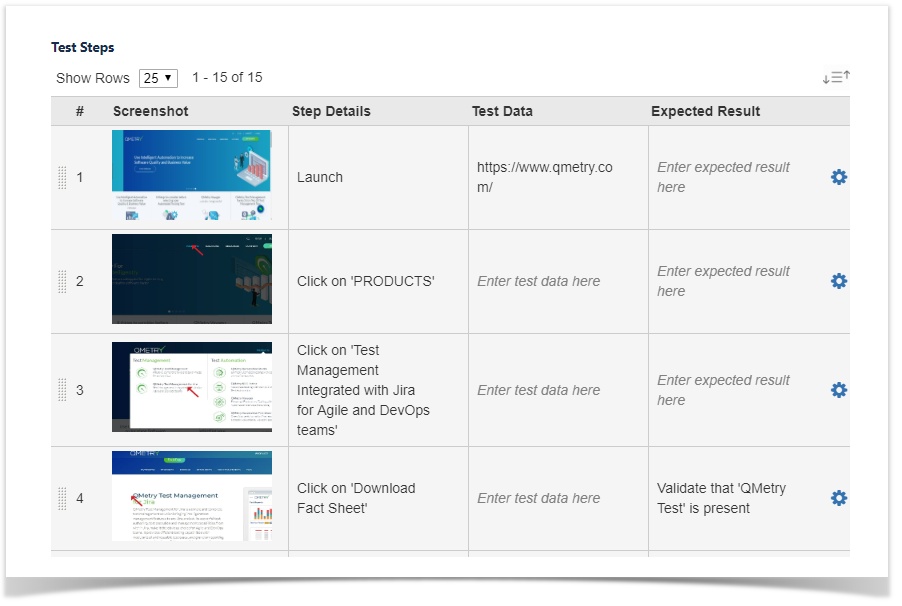Back to QMetry All Products Help Page
How to create Test Case from exploratory testing recorded session?
Users can create test cases in QMetry from the sessions recorded during exploratory testing. It saves time as users get automated test cases without writing them manually.
- Go to QMetry menu > Utility > Exploratory Testing.
- Open the session you want to create a test case from.
- You can see the Create Test Case option at the top right corner.
- It opens Create Test Case screen with QMetry for Jira fields on it.
- Fill required details and click Create.
- An issue is created in Jira.
- Open the issue detail page.
- Session Name is populated as Summary.
- Events are populated as Test Steps.
- Images captured during the session are available as attachments with corresponding test steps.
Back to QMetry All Products Help Page