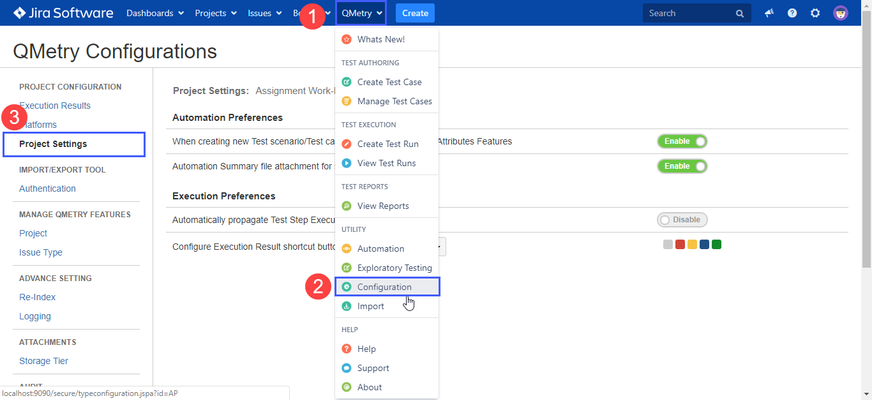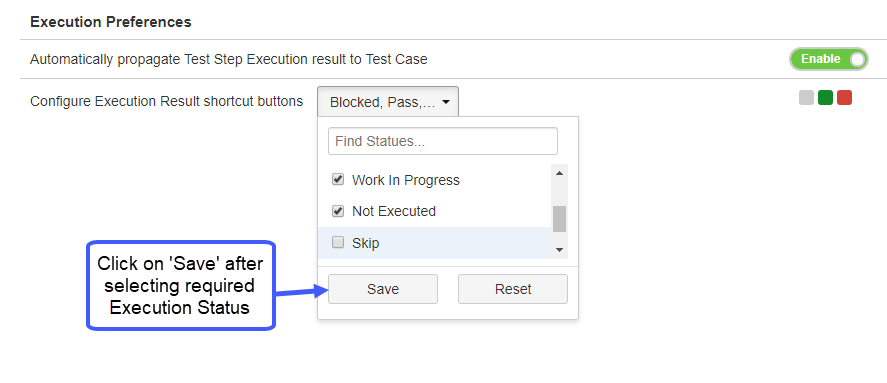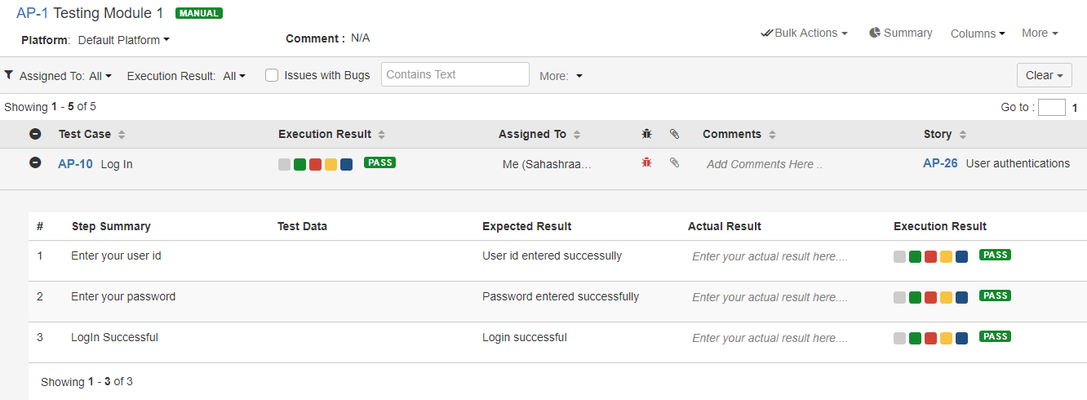Back to QMetry All Products Help Page
How do I enable/disable Execution Result shortcut buttons on Test Run execution?
You can customize the view of Execution Result buttons displayed on the execution screen. Open the drop-down, select Execution Results on the list and click Save. The Execution Status buttons will be displayed accordingly. You can also select custom execution status to display as buttons. Custom Execution Results are added from Execution Status section under Configuration.
Note: You can select minimum 3 and maximum 5 Execution results to display as buttons on the execution screen.
To enable execution result shortcut buttons, follow the steps mentioned below:
- Go to QMetry >> Configuration >> Project Settings.
- Select your required Execution Status( Min. 3 and Max. 5) and click on 'Save'.
- Now you will be able to find all the Execution Status shortcuts on you Test Run execution screen.
NOTE: Only Project Admin/Jira Admin/Administrator can carry out these actions.
Back to QMetry All Products Help Page