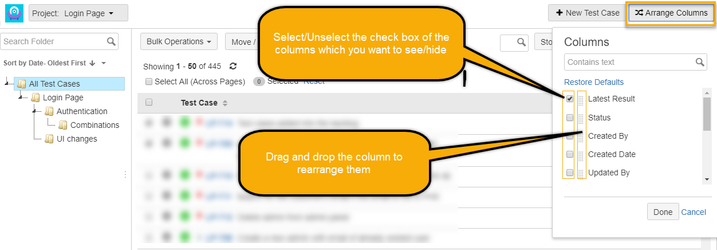Back to QMetry All Products Help Page
How to manage columns on Manage Test Case screen?
You can hide or show columns on Manage Test Case screen as per the need. The columns will be displayed as per the visibility and sequence set.
Steps :
- On the Manage Test Case screen, open the Arrange Columns drop-down.
- Select the checkbox selection of the columns which you want to see.
- Remove the checkbox selection of the columns which you want to hide.
- Drag and drop the column to rearrange them.
Back to QMetry All Products Help Page