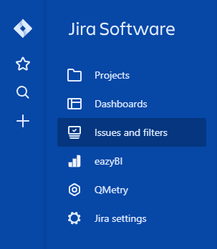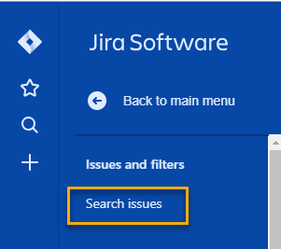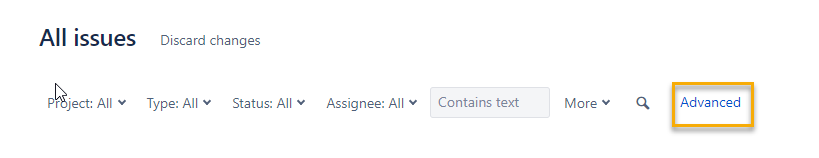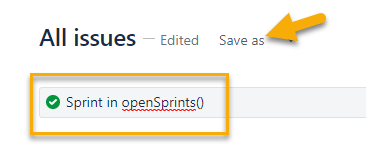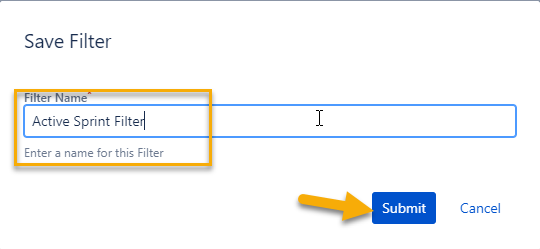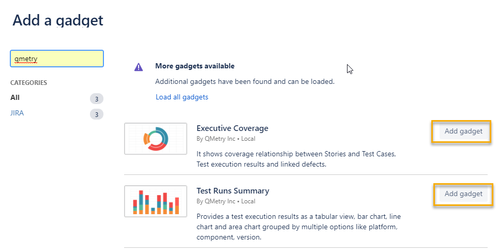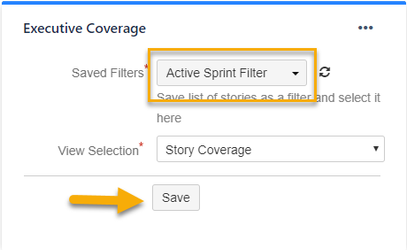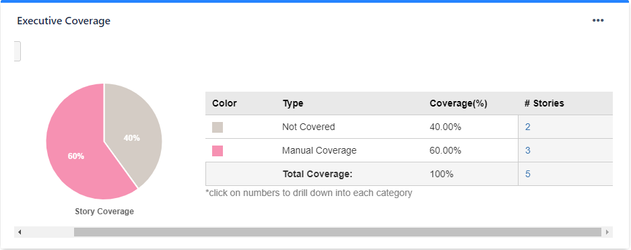Back to QMetry All Products Help Page
How to add Active Sprint data on QMetry Dashboard Gadget?
- Users can filter out their data for QMetry Dashboard gadgets based on Active Sprints.
- This can be achieved using a Jira's JQL function openSprints().
Below are the steps to achieve this:
1. Log into Jira and go to Issues and Filters.
2. Click on Search issues.
3. Click on Advanced.
4. In the Advanced Search use the JQL: Sprint in openSprints() and click on Save as.
5. Save the filter with a filter name and click on Submit
6. Go to the Dashboard and click on Add Gadget and select any QMetry gadget you want.
7. Select the saved filter from the drop down and click on Save.
8. You should be able to view QMetry data for selected gadget according to the Active Sprints.
Back to QMetry All Products Help Page