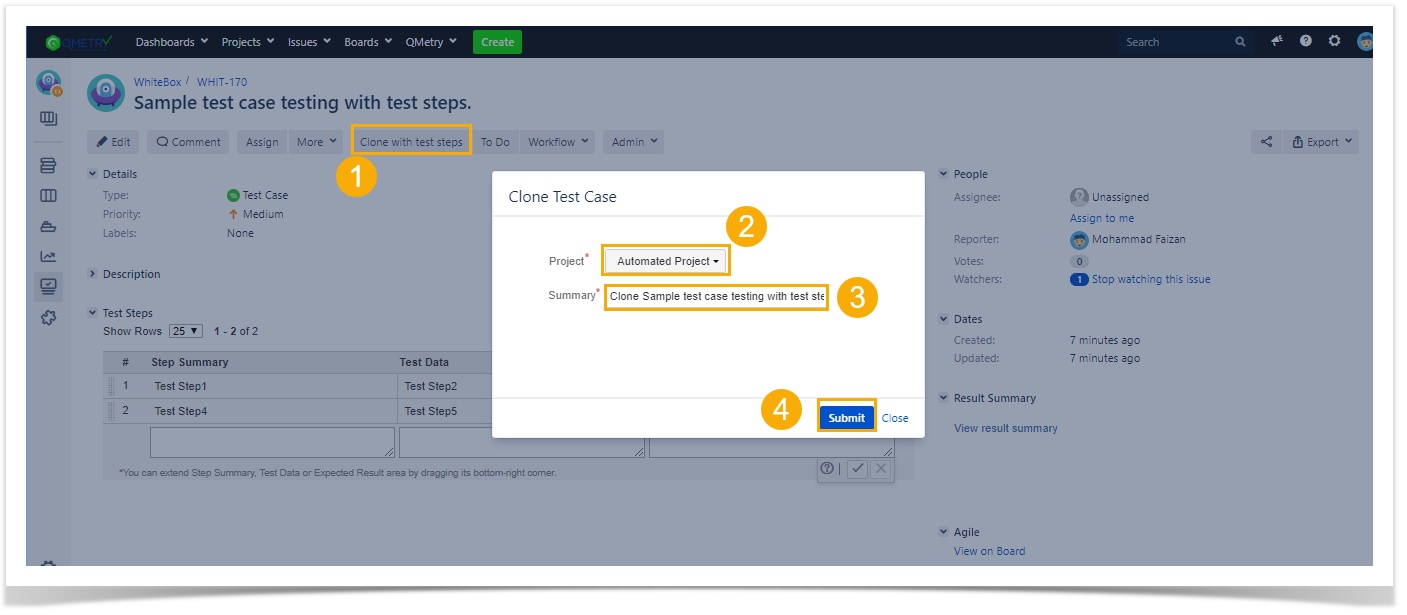Back to QMetry All Products Help Page
How to clone test case with its test steps across the project. (Server/Cloud)
If a user wants to create a new test case with test steps in a new project which already exists in another project with the same data. In that case, user can use QMetry 'clone test steps' feature, it will allow the user to clone/copy a test case with test steps from one project to another. Kindly follow the below steps.
Note: User must have the create Issues permission for the project that he/she wish to create an issue.
Clone test case with test steps (Jira Server)
- Open your test case which you want to clone.
- On the test case issue detail page, click on 'Clone with test steps'
- Select your destination project where you want to create a clone the test case. (user can clone the test case within the same project itself)
- Enter a summary of the clone test case. (Depends on user requirements, if he/she wants to use the different summary for the clone test case) > Submit.
- It will create a clone/copy of the test case with test steps in the selected project.
Clone test case with test steps (Jira Cloud)
- Open your test case which you want to clone.
- On the test case issue detail page, click on menu option (...) appears on the top right corner.
- Select 'Clone with test steps'
- Select your destination project where you want to create a clone test case. (user can clone the test case within the same project itself)
- Enter a summary of the clone test case. (depends on user requirements, if he/she wants to use the different summary for the clone test case) > Submit.
- It will create a clone/copy of the test case with test steps in the selected project.
Back to QMetry All Products Help Page