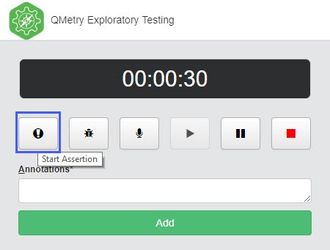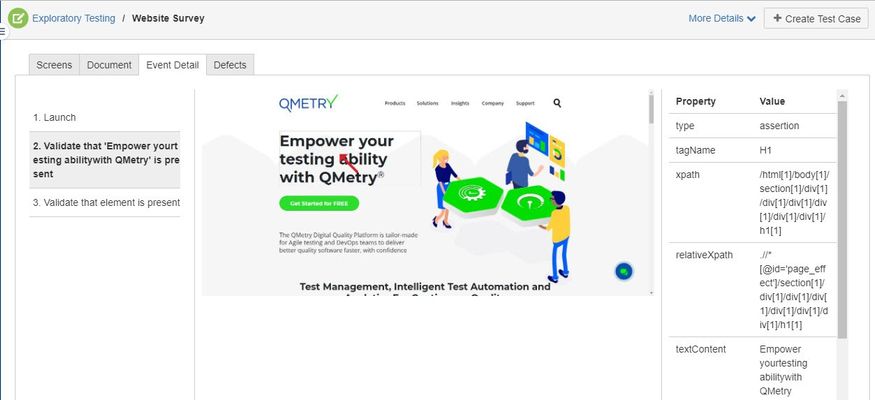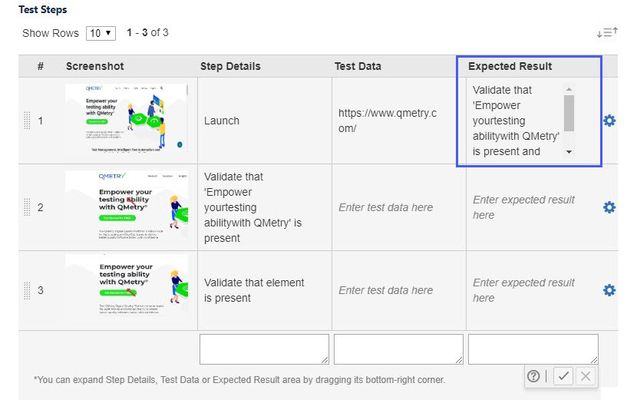Back to QMetry All Products Help Page
How to emphasize/validate any object while creating a session in Exploratory Testing?
The users can use 'Assertion' while creating a session to get confirmation on the existence of particular components on the website, for example, a particular button, text, etc.
To access the 'Assertion' button: Go to QMetry Exploratory Testing chrome extension > Start a session > click on chrome extension to view options.
Use Case:
During the on-going recording session, if you find some important components on the website that you can not avoid, then click on the Start Assertion button.
Once you are done clicking on that element or selecting the text for an assertion, and then click on the Assertion button again to stop its functionality.
When you view the recorded sessions, all the Assertions will be displayed as below.
Users can also obtain the asserted objects in the 'Expected Results' in Test Steps by creating a Test Case from the session.
Back to QMetry All Products Help Page