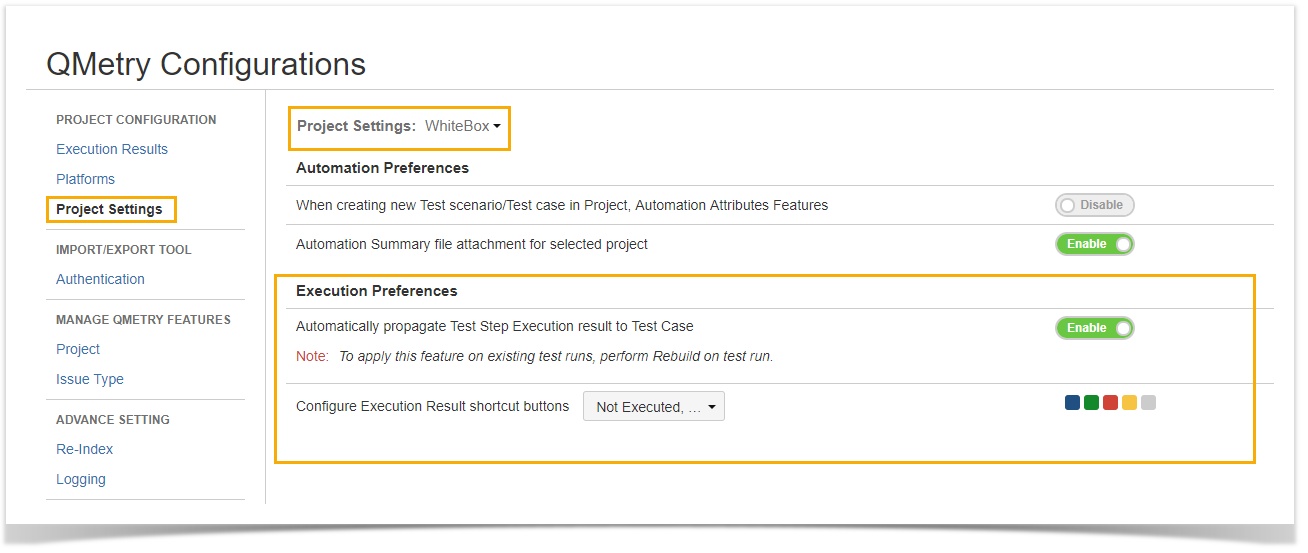/
How to enable/disable the execution preferences setting for test run execution in QMetry for Jira?
Back to QMetry All Products Help Page
How to enable/disable the execution preferences setting for test run execution in QMetry for Jira?
To enable/disable the auto-updating test assets results for the test run execution screen, kindly follow the below mentioned steps.
- Go to QMetry menu
- Configuration >> Project settings
- Select a project for which you want to enable/disable this feature.
- Execution preferences >> Enable/Disable.
, multiple selections available,
Back to QMetry All Products Help Page